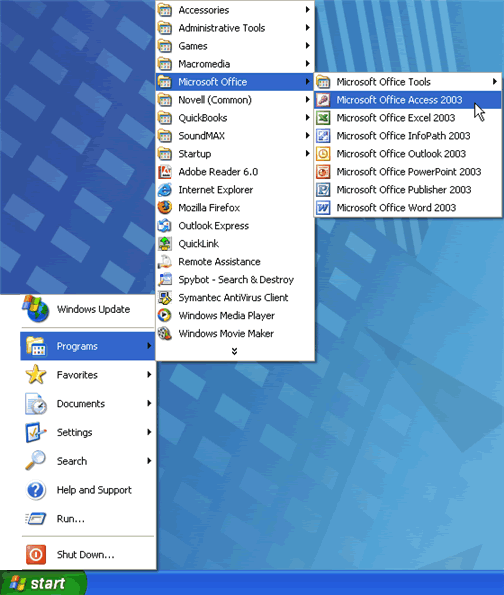Access 2003
Identifying the Basic Parts of the Access Window
Launching Microsoft Access from the Windows desktop
Microsoft Access is launched from the Windows desktop in a manner similar to that used to launch Microsoft Word, Excel, and PowerPoint. You can launch Microsoft Access either from the desktop shortcut or from the Start program.
To open Microsoft Access using the desktop shortcut:
- Double-click the Microsoft Access shortcut icon on the Windows desktop.

To open Microsoft Access using the Start program:
- Click the Start button located in the bottom-left corner of the Windows screen.
- Click the Programs option on the Start menu.
- Click the Microsoft Access selection.
If Access does not appear, click the double-down areas immediately below the Microsoft PowerPoint entry, then locate Access from a complete list of software installed on your computer.