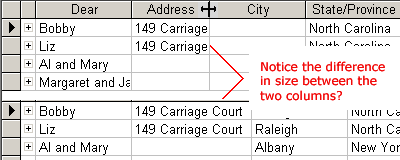Access 2003
Viewing and Adding Table Records
Resizing table columns
Adjusting a column width in Access is similar to Microsoft Excel. By default, each column in Access is 15.6667 characters wide. Each individual column can be enlarged to 363 characters wide.
When entering records, you may need to resize columns to view the information as it is being typed. The width of an address column, for example, might be smaller than the actual address. You can adjust the column width of any field so it is wide enough to view the complete field entry.
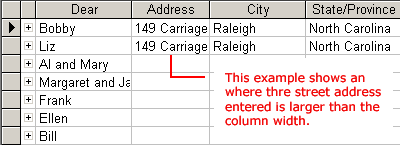
To manually adjust a column width:
- Place your mouse pointer to the right side of the gray column header.
- The mouse pointer changes to the adjustment tool (double-headed arrow).
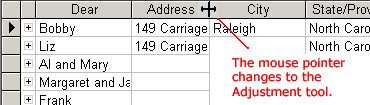
- Drag the adjustment tool left or right to the desired width, then release the mouse button.