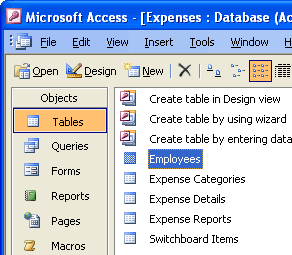Access 2003


Viewing and Adding Table Records
Challenge!
- Open the Expenses database you created with the Database Wizard in lesson 6.
- Open the Employees table in Datasheet view, and input the following records in the proper fields:
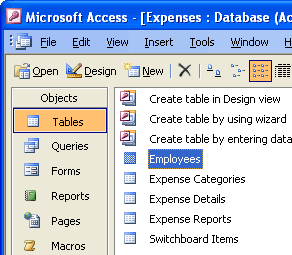

- Joe Smith, 44 High House Road, Cary, NC 27513, United States, 111-11-1111 (Social Security Number), 40 (Employee Number), Salesperson (Title), 919-555-1212 (Work Phone), and 100 (Extension)
- Jane Allen, 123 Atlantic Avenue, Raleigh, NC 27516, United States, 222-22-2222 (Social Security Number), 56 (Employee Number), Director of Sales (Title), 919-555-1234 (Work Phone), and 200 (Extension)
- Pete Moss, 567 Helix Court, Raleigh, NC 27606, United States, 333-33-3333 (Social Security Number), 75 (Employee Number), Clerk (Title), 919-555-5678 (Work Phone), and 300 (Extension)
- Resize the Social Security Number column using the menu bar method.
- Resize the Employee Number column using the manual adjust method.
- Resize the State/Province column using the AutoFit method.
- Save and close the document.
 1
2
3
4
5
6
1
2
3
4
5
6