Access 2003
Adding Form Records
Adding records using the enter/view Contact Types form
To add a new Contact Type:
- Click the New Record button to display a blank data entry form.
(Do not type anything in the Contact Type ID field, as it is the primary key.)
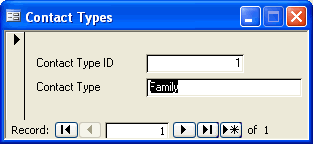
- Type the entry Friends in the Contact Type field.
 Saving your work: Unlike Word, Excel, and PowerPoint applications, you will not be prompted to save the data you entered when you exit the screen or close application. In Access, each record is saved automatically when you move to another record or exit the form.
Saving your work: Unlike Word, Excel, and PowerPoint applications, you will not be prompted to save the data you entered when you exit the screen or close application. In Access, each record is saved automatically when you move to another record or exit the form.
 Remember, you can always add records to the Contact Types table while in Datasheet view. First, click the Tables tab from the Object palette of the database window. Then double-click the Contact Types table to open the table in Datasheet view.
Remember, you can always add records to the Contact Types table while in Datasheet view. First, click the Tables tab from the Object palette of the database window. Then double-click the Contact Types table to open the table in Datasheet view.