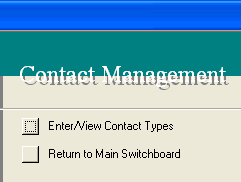Access 2003
Adding Form Records
Adding records using the enter/view Contact Types form
On page 2 of the Contacts form, a field appears called Contact Type. This field is a drop-down menu list that contains only one entry—Family—when the Contact Management database is downloaded from GCFLearnFree.org. This field tells the database that the record entered is a family member.
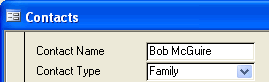
We previously talked about how you could separate your contacts into different categories: Family, Friends, Relatives, Companies, and Recruiters, for example. The Contact Types form, which provides input to the Contact Types table, accepts these definitions.
This form illustrates how different tables interact with each other in the database. When you enter a new record in the Contact Type table, it will appear in the Contact Type field when a record is added or changed using the Contacts form.
To display the Contact Type form:
- Click once on the Enter/View Other Information menu selection on the Main Switchboard.
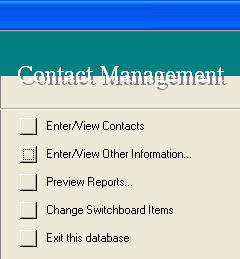
- Click once on the Enter/View Contact Types on the switchboard subform to display the Contact Types form.