Access 2003
Filtering Records
Performing a Filter Excluding Selection
The Filter Excluding Selection works in the opposite manner as the Filter by Selection. Instead of specifying the filter to be used to view records (e.g., everyone in North Carolina), Filter Excluding Selection allows you to view data that does not include the specified criterion (e.g., everyone NOT in North Carolina).
To apply Filter Excluding Selection:
- Click anywhere in the field that is to be excluded from the filter.
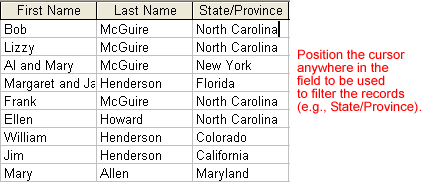
- Choose Record
 Filter Excluding Selection from the menu bar, or right-click and choose Filter Excluding Selection from the shortcut menu.
Filter Excluding Selection from the menu bar, or right-click and choose Filter Excluding Selection from the shortcut menu.

- All records except the criterion you excluded are now visible.
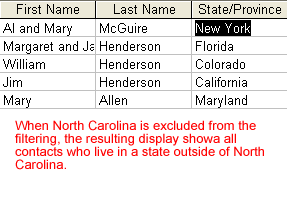
- The status area shows only the filtered records displayed on the screen.
 Remove this filter by clicking the Remove/Apply Filter button.
Remove this filter by clicking the Remove/Apply Filter button.