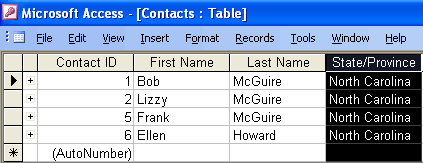Access 2003
Filtering Records
Performing a Filter By Form
The Filter by Form feature is used when you are working in Form view and not in Datasheet view. Filter by Form works the same way as the Filter by Selection method, except the filtering is defined on a blank contact data entry form as if you were creating a new contact record.
To Filter By Form:
- In Form view or Datasheet view, click the New Record button to create a blank form or datasheet.
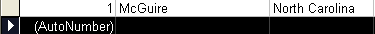
- Click the Filter By Form button in the Standard toolbar.
- When you click in a field (e.g., State/Province), a drop-down list is opened and displays all criteria (filter values) available for selection.
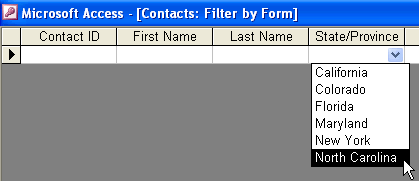
- Select a filter value from the drop-down list (such as North Carolina to view all records in North Carolina).
- To display records meeting more than one search criteria, click the Or tab located at the bottom of the screen. Otherwise, continue to the next step.

- Click the Apply Filter button to apply the filter and view the filtered records.