Access 2003
Filtering Records
Saving a filter
Access defaults to displaying all records in a table. Filters are not initially applied to a table. Filtering table records actually change the table design. When you attempt to close a table after a filter, Access will prompt you to save the changes to the table design.
To save a filter:
- Exit the table.
- Click the "Yes" button in response to the question, Do you want to save changes to the table?
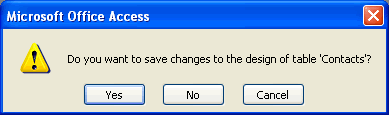
The filter order is saved.
 When you open the table or form later, all records will be visible. Click the Apply Filter button to reapply the filter. However, Access saves only the last filter you create.
When you open the table or form later, all records will be visible. Click the Apply Filter button to reapply the filter. However, Access saves only the last filter you create.
 You can apply filters to filtered data to narrow your search even further.
You can apply filters to filtered data to narrow your search even further.
To cancel a filter:
- Exit the table.
- Click the "No" button in response to the question, Do you want to save changes to the table?
The change is not saved; the table remains in its original design.