Access 2003
Sorting Records
Saving a sort
When you open a table in Access—any table—the records are displayed in order based on values that appear in the primary key field. In other words, Access defaults to a sort on the primary key when a table is opened. However, a sort can be performed against any field listed in a table. Sorting table records actually changes the table design. When you attempt to close a table after a sort, Access will prompt you to save the changes to the table design.
To save a sort:
- Exit the table
- Click the "Yes" button in response to the question, Do you want to save changes to the table?
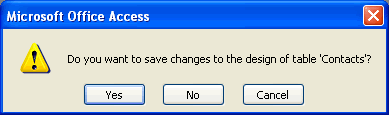
The sort order is saved. When you open the table again, the records will still be sorted.
To cancel a sort:
- Exit the table
- Click the "No" button in response to the question, Do you want to save changes to the table?
The change is not saved; the table remains in its original design.