Access 2003
Sorting Records
Challenge!
- Open the Contact Management database.
- Open the Contacts table in Datasheet view.
- Perform the following single-field sorts:
- Sort (descending or ascending) the records by the Last Name field.
- Sort (descending or ascending) the records by the State/Province field.
- Sort (descending or ascending) the records by the Contact ID field.
- Perform the following multi-field sorts:
- Move the City field to the right of the State field and sort (descending or ascending) the records by State and City.
- Move the City field to the right of the Last Name field and sort (descending or ascending) the records by Last Name and City.
- Remove the last sort performed.
- Cancel the sort when you close the Contacts table, and click the "No" button in response to the Do you want to save changes to the design of table 'Contacts' system prompt.