Access 2003
Running and Printing Database Reports
Running Contact Management reports
To run the Weekly Call Summary report:
- On the Main Switchboard form, click once on the Preview Reports menu selection.
- On the Reports Switchboard, click once on the Preview the Weekly Call Summary Report menu selection.
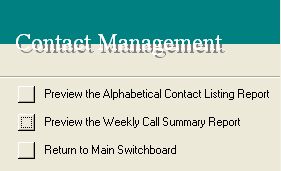
- In the Weekly Call Summary dialog box, type the date range in the Begin Call Date and Ending Call Date fields. This lets you search the database for calls made between two defined dates.
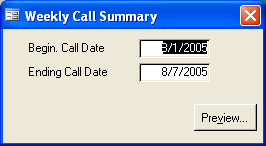
- The Weekly Call Summary report is displayed.