Access 2003
Using a Wizard to Create the Contact Management Database
Selecting tables and fields for the Contact Management database
The second screen of the wizard identifies the tables to be created. Three tables were created: Contact information, Call information, and Contact Types.
Click on any table to display the fields connected to it in the Fields in the table column. Click on a different table and other fields used by that table will replace the ones displayed for the table selected.
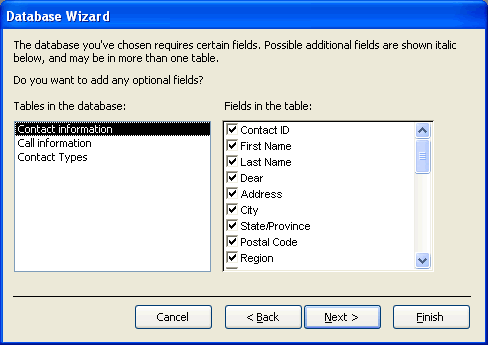
- Accept all other default field selections by leaving these check boxes marked by a check.
- Click the Next button to continue.