Access 2013



Office Basics
Access Basics
-
3
Introduction to Databases


-
Introduction to Databases
What exactly is a database? Learn everything you need to know before diving into Access.
-
-
4
Introduction to Objects


-
Introduction to Objects
Learn what makes up an Access database, and how these objects work together.
-
-
5
Getting Started with Access

-
Introduction
-
Working with your Access environment
-
Backstage view
-
The Navigation pane
-
Databases with navigation forms
-
Challenge!

-
Getting Around in Access 2013
Get to know Access 2013, including the Ribbon, Backstage View, Navigation Pane, and more.
-
-
6
Managing Databases and Objects


Working with Data
-
7
Working with Tables

-
Introduction
-
Adding records and entering data
-
Editing records
-
Modifying table appearance
-
Table formatting options
-
Challenge!

-
Customizing Tables
How to resize and hide fields in your table, and customize the colors.
-
-
8
Working with Forms


-
Working with Forms
Use forms to view and edit the information in one or more tables.
-
-
9
Sorting and Filtering Records


-
Sorting and Filtering
Make your tables easier to read by sorting and filtering records.
-
Running Queries and Reports
-
10
Designing a Simple Query


-
11
Designing a Multi-Table Query


-
Multi-Table Queries (Part 1)
Learn how to design a query that uses multiple tables.
-
Multi-Table Queries (Part 2)
Learn more about multi-table queries, including the types of joins that you can use.
-
-
12
More Query Design Options

-
Introduction
-
Sorting queries
-
Hiding fields within queries
-
More types of queries
-
More query options
-
Challenge!

-
Modifying Queries
Learn how to customize your queries by sorting and filtering by different criteria.
-
Creating a Totals Query
Use SUM and other functions to combine similar results in your queries.
-
-
13
Creating Reports


-
Printing Reports
Learn how to adjust the layout of your reports to prepare them for printing.
-
14
Advanced Report Options


-
Using the Report Wizard
Learn how to use the Report Wizard to create reports from multiple tables or queries.
-
Formatting Reports
Learn how to customize your reports by adding headers and footers, changing the colors, and more.
-
Database Design Tips
-
15
Modifying Tables

-
16
Creating Forms

-
Introduction
-
Adding additional fields to a form
-
Adding design controls
-
Customizing form settings with the Property Sheet
-
Challenge!

-
Creating Forms
Learn how to create and modify forms to make your database easier to use.
-
Customizing Form Settings
Learn how to use the Property Sheet to change how your form works.
-
-
17
Formatting Forms


-
Formatting Forms
Change the appearance of your forms by adding buttons, images, and more.
-
-
18
Designing Your Own Database

More Access Tasks
-
19
Creating Calculated Fields and Totals Rows
-
20
Creating a Parameter Query
-
21
Creating a Find Duplicates Query
Extras
Access Basics
-
Introduction to Databases
 03:45136,643 views
03:45136,643 viewsWhat exactly is a database? Learn everything you need to know before diving into Access.
-
Introduction to Objects
 04:5629,374 views
04:5629,374 viewsLearn what makes up an Access database, and how these objects work together.
-
Getting Around in Access 2013
 04:163,120 views
04:163,120 viewsGet to know Access 2013, including the Ribbon, Backstage View, Navigation Pane, and more.
-
Working with Databases
 02:412,460 views
02:412,460 viewsWays to open and manage databases and objects.
Working with Data
-
Working with Tables
 04:252,448 views
04:252,448 viewsLearn the basics of opening and editing tables.
-
Customizing Tables
 02:381,606 views
02:381,606 viewsHow to resize and hide fields in your table, and customize the colors.
-
Working with Forms
 04:552,231 views
04:552,231 viewsUse forms to view and edit the information in one or more tables.
-
Sorting and Filtering
 04:071,809 views
04:071,809 viewsMake your tables easier to read by sorting and filtering records.
Running Queries and Reports
-
Designing a Simple Query
 05:082,095 views
05:082,095 viewsLearn how to create a simple query using a single table.
-
Multi-Table Queries (Part 1)
 05:321,564 views
05:321,564 viewsLearn how to design a query that uses multiple tables.
-
Multi-Table Queries (Part 2)
 03:42743 views
03:42743 viewsLearn more about multi-table queries, including the types of joins that you can use.
-
Modifying Queries
 02:361,384 views
02:361,384 viewsLearn how to customize your queries by sorting and filtering by different criteria.
-
Creating a Totals Query
 02:371,956 views
02:371,956 viewsUse SUM and other functions to combine similar results in your queries.
-
Creating Reports
 02:541,740 views
02:541,740 viewsMake your data easier to read by turning it into a report.
-
Printing Reports
 02:511,210 views
02:511,210 viewsLearn how to adjust the layout of your reports to prepare them for printing.
-
Using the Report Wizard
 03:381,168 views
03:381,168 viewsLearn how to use the Report Wizard to create reports from multiple tables or queries.
-
Formatting Reports
 04:20750 views
04:20750 viewsLearn how to customize your reports by adding headers and footers, changing the colors, and more.
Database Design Tips
-
Creating Forms
 04:09952 views
04:09952 viewsLearn how to create and modify forms to make your database easier to use.
-
Customizing Form Settings
 03:331,741 views
03:331,741 viewsLearn how to use the Property Sheet to change how your form works.
-
Formatting Forms
 04:241,584 views
04:241,584 viewsChange the appearance of your forms by adding buttons, images, and more.