Access 2013
Modifying Tables
Challenge!
- Open an existing Access database. If you want, you can use our Access 2013 sample database.
- Open the Products Table, and change the data type for the description field to Long Text.
- Open the Customers Table, and then add a new field that uses the Short Text data type. Name the new field "Credit Card".
- Add the following Field Validation Rule to the Credit Card field: "VS" Or "MC" Or "AMX"
- Set a field validation message for the same field. It should say "Enter a valid Credit Card Type: Must be VS, MC, or AMX."
- Test your field validation rule by typing Visa into a cell in the Credit Card field. If you've added the rule correctly, a dialog box should appear with the message you added above.