Access 2013
Creating Forms
Challenge!
- Open an existing Access database. If you want, you can use our Access 2013 sample database.
- Create a form from the Customers table.
- Delete the subform.
- Create a combo box.
- Add the following choices to the combo box:
- Raleigh
- Durham
- Hillsborough
- Cary
- Chapel Hill
- Garner
- Charlotte
- Store the value in the City field, and label the combo box NC City List. Click Finish when you are done with the Combo Box Wizard.
- Add the following choices to the combo box:
- Switch to Form view, and click on the drop-down arrow in the combo box you created. You should see a list of cities.