Access 2013
Introduction to Objects
Introduction
Databases in Access are composed of four objects: tables, queries, forms, and reports. Together, these objects allow you to enter, store, analyze, and compile your data as you wish.
In this lesson, you will learn about each of the four objects and come to understand how they interact with each other to create a fully functional relational database.
Tables
By this point, you should already understand that a database is a collection of data organized into many connected lists. In Access, all data is stored in tables, which puts tables at the heart of any database.
You might already know that tables are organized into vertical columns and horizontal rows.
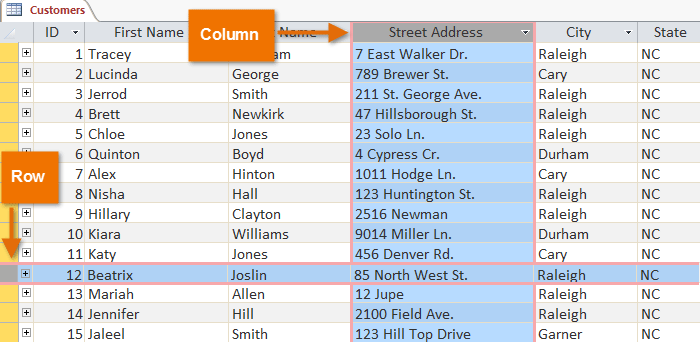 Rows and columns in an Access table
Rows and columns in an Access tableIn Access, rows and columns are referred to as records and fields. A field is more than just a column—it’s a way of organizing information by the type of data it is. Every piece of information within a field is of the same type. For example, every entry in a field called “First Name” would be a name, and every entry in field called “Street Address” would be an address.
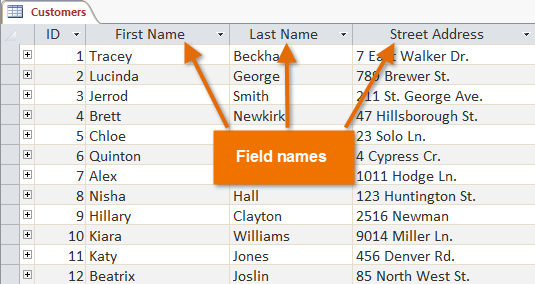 Fields and field names
Fields and field namesLikewise, a record is more than just a row—it's a unit of information. Every cell in a given row is part of that row’s record.
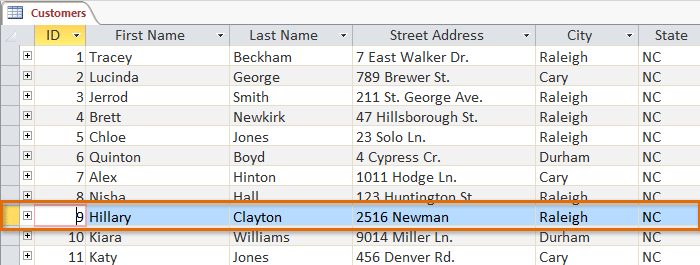 A record
A recordNotice how each record spans several fields. Even though the information in each record is organized into fields, it belongs with the other information in that record. See the number at the left of each row? That’s the ID number that identifies each record. The ID number for a record refers to every piece of information contained on that row.
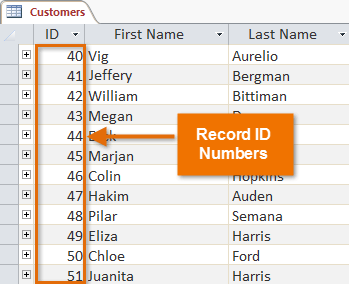 Record ID numbers
Record ID numbersTables are good for storing closely related information. Let's say you own a bakery and have a database that includes a table with your customers' names and information like their phone numbers, home addresses, and email addresses. Since these pieces of information are all details about your customers, you’d include them all in the same table. Each customer would be represented by a unique record, and each type of information about those customers would be stored in its own field. If you decided to add any more information—say, a customer's birthday—you would simply create a new field within the same table.