PowerPoint 2007



Introduction to PowerPoint
-
1
Setting Up Your PowerPoint Environment

-
Introduction
-
The PowerPoint environment
-
Quick Access Toolbar and Ribbon
-
The Microsoft Office Button Menu
-
Challenge!

-
Setting Up The PowerPoint 2007 Environment
Learn about the PowerPoint 2007 interface
-
-
2
Presentation Basics

-
Introduction
-
Creating new presentations
-
Slide basics
-
Slide basics
-
Working with slides
-
Saving your presentation
-
Compatibility mode
-
Challenge!

-
PowerPoint 2007 Presentation Basics Part 1
A quick look at the basics of creating a presentation in this PowerPoint 2007 tutorial
-
PowerPoint 2007 Presentation Basics Part 2
Part two of the basics of creating a presentation in this PowerPoint 2007 tutorial
-
-
3
Text Basics


-
Text Basics in PowerPoint 2007 Part 1
Explore working with text in this PowerPoint 2007 tutorial
-
Text Basics in PowerPoint 2007 Part 2
Part 2 of working with text in this PowerPoint 2007 tutorial
-
-
4
Themes and Background Styles


-
PowerPoint 2007 Styles
Learn how to customize a presentation with themes in this PowerPoint 2007 tutorial
-
-
5
Pictures and Clip Art

-
Introduction
-
Inserting pictures
-
Resizing and moving pictures
-
Modifying pictures
-
Modifying Images
-
Inserting and modifying Clip Art
-
Challenge!

-
PowerPoint 2007 Pictures & Clip Art Part 1
A quick tutorial on how to insert pictures and clip art in PowerPoint 2007
-
PowerPoint 2007 Pictures & Clip Art Part 2
Part two of how to insert pictures and clip art in PowerPoint 2007
-
-
6
Working with Lists

-
Introduction
-
Working with lists
-
Bulleted lists
-
Bulleted lists
-
Numbered lists
-
Numbered lists
-
Challenge!

-
Working with Lists in PowerPoint 2007
Discover tricks to customizing lists in this PowerPoint 2007 video tutorial
-
-
7
Proofing Slides


-
Proofing Slides in PowerPoint 2007
Various ways to use the spelling tool in PowerPoint 2007
-
-
8
Viewing and Printing Slides


-
Viewing & Printing Slides in PowerPoint 2007
Effortless ways to view and print slides in PowerPoint 2007
-
PowerPoint Basics
-
9
WordArt and Shapes

-
Introduction
-
Working with WordArt
-
Working with WordArt
-
Working with shapes
-
Working with shapes
-
Challenge!

-
Word Art & Shapes in PowerPoint 2007
Learn how to change WordArt and shapes in PowerPoint 2007
-
-
10
Working with Tables

-
Introduction
-
Working with tables
-
Formatting a table style
-
Working with rows and columns
-
Additional table formatting
-
Challenge!

-
Working with Tables in PowerPoint 2007
Quick tricks on how to use tables in this PowerPoint 2007 tutorial
-
-
11
Working with Charts

-
Introduction
-
Inserting Charts
-
Formatting charts
-
Identifying the parts of a chart
-
Modifying the chart layout
-
Challenge!

-
Working with Charts in PowerPoint 2007
A brief tutorial on how to insert and modify charts in PowerPoint 2007
-
-
12
Inserting Movies

-
Introduction
-
Inserting a movie from a computer file
-
Working with movies
-
Inserting movie clips
-
Challenge!

-
-
13
Inserting Sound


-
Using Sound in PowerPoint 2007 Part 1
Explore ways to insert sound in this PowerPoint 2007 tutorial
-
Using Sound in PowerPoint 2007 Part 2
Part two of ways to insert sound in this PowerPoint 2007 tutorial
-
-
14
Animating Text and Objects

-
Introduction
-
Applying animation effects
-
Working with animation effects
-
Working with animation effects
-
Challenge!

-
Animations in PowerPoint 2007 Part 1
Easy tricks on how to animate text and objects in this PowerPoint 2007 tutorial
-
Animations in PowerPoint 2007 Part 2
Part two of tricks on how to animate text and objects in this PowerPoint 2007 tutorial
-
-
15
Using Transitions


-
Using Transitions in PowerPoint 2007
A tutorial on how to customize transitions in PowerPoint 2007
-
Doing More with PowerPoint
-
16
Using the Slide Master

-
Introduction
-
Using the slide master
-
Making changes to all slides
-
Making Changes to All Slides
-
Making changes to specific layouts
-
Making changes to specific layouts
-
Challenge!

-
The PowerPoint 2007 Slide Master Part 1
Learn simple ways to use the slide master view in this PowerPoint 2007 video tutorial
-
The PowerPoint 2007 Slide Master Part 2
Part two of ways to use the slide master view in this PowerPoint 2007 video tutorial
-
-
17
SmartArt Illustrations

-
Introduction
-
Inserting SmartArt Graphics
-
Working with SmartArt graphic shapes
-
Formatting a SmartArt graphic
-
Formatting a SmartArt graphic
-
Challenge!

-
Using SmartArt in PowerPoint 2007 Part 1
A quick look at how to use Smart Art in this PowerPoint 2007 video tutorial
-
Using SmartArt in PowerPoint 2007 Part 2
Part two of how to use Smart Art in this PowerPoint 2007 video tutorial
-
-
18
Hyperlinks and Action Buttons

-
Introduction
-
Inserting hyperlinks
-
Inserting hyperlinks
-
Inserting hyperlinks
-
Inserting hyperlinks
-
Inserting action buttons
-
Challenge!

-
PowerPoint 2007 Hyperlinks & Action Buttons Part 1
Explore new tricks on how to insert hyperlinks in PowerPoint 2007
-
PowerPoint 2007 Hyperlinks & Action Buttons Part 2
Part two of new tricks on how to insert hyperlinks in PowerPoint 2007
-
-
19
Arrange Objects


-
Arrange Objects in PowerPoint 2007
Discover how to align objects in this PowerPoint 2007 tutorial
-
-
20
Indentation and Line Spacing


-
Indentation & Line Spacing Part 1
A brief tutorial on how to indent in PowerPoint 2007
-
Indention & Line Spacing Part 2
Part two of a brief tutorial on how to indent in PowerPoint 2007
-
-
21
Finalize a Presentation and Package for CD

-
Introduction
-
Slide show options
-
Changing slide show options
-
Package a presentation on a CD
-
Challenge!

-
Finalize a PowerPoint 2007 Presentation
Learn tricks on how to finalize a PowerPoint 2007 presentation
-
Extras
Introduction to PowerPoint
-
Setting Up The PowerPoint 2007 Environment
 05:592,537 views
05:592,537 viewsLearn about the PowerPoint 2007 interface
-
PowerPoint 2007 Presentation Basics Part 1
 05:142,139 views
05:142,139 viewsA quick look at the basics of creating a presentation in this PowerPoint 2007 tutorial
-
PowerPoint 2007 Presentation Basics Part 2
 06:181,518 views
06:181,518 viewsPart two of the basics of creating a presentation in this PowerPoint 2007 tutorial
-
Text Basics in PowerPoint 2007 Part 1
 06:061,306 views
06:061,306 viewsExplore working with text in this PowerPoint 2007 tutorial
-
Text Basics in PowerPoint 2007 Part 2
 05:391,068 views
05:391,068 viewsPart 2 of working with text in this PowerPoint 2007 tutorial
-
PowerPoint 2007 Styles
 08:011,827 views
08:011,827 viewsLearn how to customize a presentation with themes in this PowerPoint 2007 tutorial
-
PowerPoint 2007 Pictures & Clip Art Part 1
 06:241,832 views
06:241,832 viewsA quick tutorial on how to insert pictures and clip art in PowerPoint 2007
-
PowerPoint 2007 Pictures & Clip Art Part 2
 06:441,017 views
06:441,017 viewsPart two of how to insert pictures and clip art in PowerPoint 2007
-
Working with Lists in PowerPoint 2007
 06:27733 views
06:27733 viewsDiscover tricks to customizing lists in this PowerPoint 2007 video tutorial
-
Proofing Slides in PowerPoint 2007
 05:02672 views
05:02672 viewsVarious ways to use the spelling tool in PowerPoint 2007
-
Viewing & Printing Slides in PowerPoint 2007
 08:431,090 views
08:431,090 viewsEffortless ways to view and print slides in PowerPoint 2007
PowerPoint Basics
-
Word Art & Shapes in PowerPoint 2007
 07:314,308 views
07:314,308 viewsLearn how to change WordArt and shapes in PowerPoint 2007
-
Working with Tables in PowerPoint 2007
 09:391,198 views
09:391,198 viewsQuick tricks on how to use tables in this PowerPoint 2007 tutorial
-
Working with Charts in PowerPoint 2007
 09:061,075 views
09:061,075 viewsA brief tutorial on how to insert and modify charts in PowerPoint 2007
-
Using Videos in PowerPoint 2007
 08:203,395 views
08:203,395 viewsDiscover how to insert movies in PowerPoint 2007
-
Using Sound in PowerPoint 2007 Part 1
 06:021,579 views
06:021,579 viewsExplore ways to insert sound in this PowerPoint 2007 tutorial
-
Using Sound in PowerPoint 2007 Part 2
 05:15923 views
05:15923 viewsPart two of ways to insert sound in this PowerPoint 2007 tutorial
-
Animations in PowerPoint 2007 Part 1
 05:421,360 views
05:421,360 viewsEasy tricks on how to animate text and objects in this PowerPoint 2007 tutorial
-
Animations in PowerPoint 2007 Part 2
 06:59696 views
06:59696 viewsPart two of tricks on how to animate text and objects in this PowerPoint 2007 tutorial
-
Using Transitions in PowerPoint 2007
 09:266,551 views
09:266,551 viewsA tutorial on how to customize transitions in PowerPoint 2007
Doing More with PowerPoint
-
The PowerPoint 2007 Slide Master Part 1
 05:304,046 views
05:304,046 viewsLearn simple ways to use the slide master view in this PowerPoint 2007 video tutorial
-
The PowerPoint 2007 Slide Master Part 2
 05:491,849 views
05:491,849 viewsPart two of ways to use the slide master view in this PowerPoint 2007 video tutorial
-
Using SmartArt in PowerPoint 2007 Part 1
 07:592,754 views
07:592,754 viewsA quick look at how to use Smart Art in this PowerPoint 2007 video tutorial
-
Using SmartArt in PowerPoint 2007 Part 2
 05:42885 views
05:42885 viewsPart two of how to use Smart Art in this PowerPoint 2007 video tutorial
-
PowerPoint 2007 Hyperlinks & Action Buttons Part 1
 08:023,750 views
08:023,750 viewsExplore new tricks on how to insert hyperlinks in PowerPoint 2007
-
PowerPoint 2007 Hyperlinks & Action Buttons Part 2
 06:521,476 views
06:521,476 viewsPart two of new tricks on how to insert hyperlinks in PowerPoint 2007
-
Arrange Objects in PowerPoint 2007
 08:531,850 views
08:531,850 viewsDiscover how to align objects in this PowerPoint 2007 tutorial
-
Indentation & Line Spacing Part 1
 05:461,060 views
05:461,060 viewsA brief tutorial on how to indent in PowerPoint 2007
-
Indention & Line Spacing Part 2
 05:12969 views
05:12969 viewsPart two of a brief tutorial on how to indent in PowerPoint 2007
-
Finalize a PowerPoint 2007 Presentation
 08:251,767 views
08:251,767 viewsLearn tricks on how to finalize a PowerPoint 2007 presentation