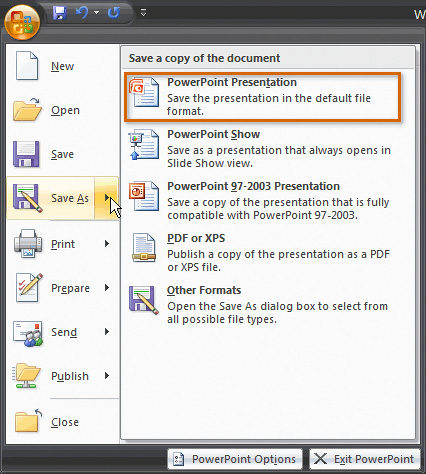PowerPoint 2007
Presentation Basics
Compatibility mode
Sometimes you may need to work with presentations that were created in earlier versions of Microsoft PowerPoint, such as PowerPoint 2003 or PowerPoint 2000. When you open these kinds of presentations, they will appear in Compatibility mode.
Compatibility mode disables certain features, so you'll only be able to access commands found in the program that was used to create the presentation. For example, if you open a presentation created in PowerPoint 2003, you can only use tabs and commands found in PowerPoint 2003.
If you want access to all of the PowerPoint 2007 features, you can save the presentation in the PowerPoint 2007 file format.
To exit Compatibility mode:
- Click the Microsoft Office Button.
- Select Save As
 PowerPoint Presentation.
PowerPoint Presentation.