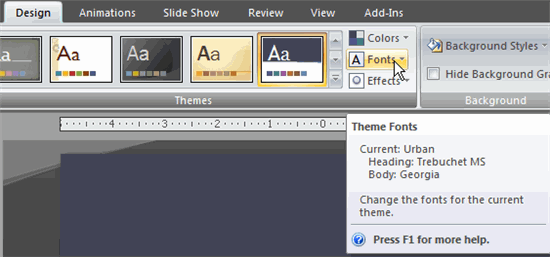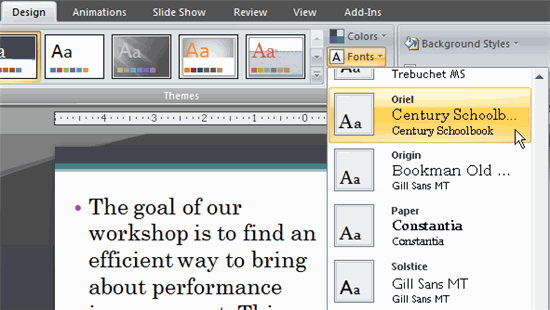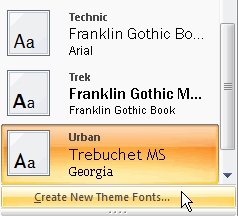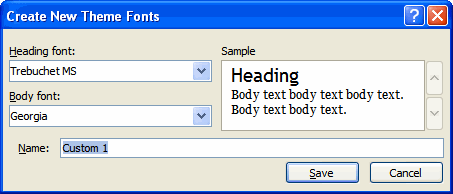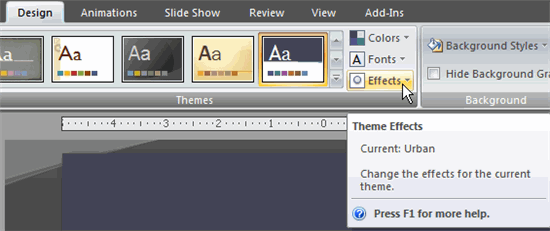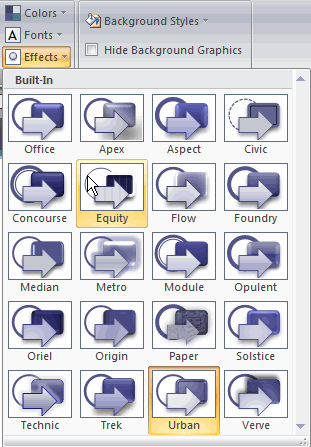PowerPoint 2007


Themes and Background Styles
Modify Themes
To switch to a different theme font option:
- Select the Fonts command in the Themes group on the Design tab.
- Hover over a font group to display a live preview of the font combination on the selected slide.
- Click a font option to select it.
To change the current theme fonts:
- Select the Fonts command in the Themes group on the Design tab.
- Click Create New Theme Fonts. A dialog box will appear.
- Select new fonts using the drop-down menus.
- Enter a name for the new theme font combination.
- Click Save.
To switch to a different theme effects option:
- Select the Effects command in the Themes group on the Design tab. A menu will appear.
- Select an effect option from the menu.
 1
2
3
4
5
6
7
1
2
3
4
5
6
7