PowerPoint 2007
Themes and Background Styles
Background styles
Background styles can be added to your slides after a theme is applied. The styles are fill variations based on theme colors. When you switch to a different theme, the background styles are updated based on the new theme colors. The background style options for the Urban theme are different from the background style options for the Apex theme. The colors are different based on the theme colors.
To apply a background style:
- Click the Background Styles command in the Background group on the Design tab.
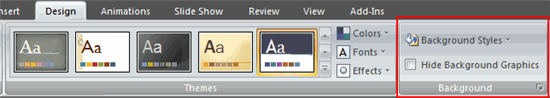
- Click a style to select it. The new background will appear in the slides.
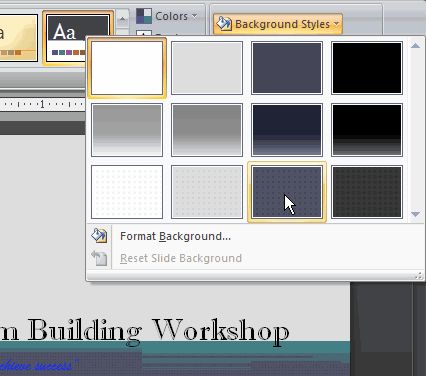
You can select Format Background from the menu to open a dialog box and make changes to the background color.