PowerPoint 2007
Arrange Objects
Challenge!
Use the Employee Orientation presentation or any other presentation you choose to complete this challenge.
- Open a presentation.
- Locate a slide with at least three objects. If your presentation does not include three objects, insert at least three objects—such as pictures and shapes—onto a slide.
- Practice using the align options from the Align command.
- Group the objects into one object.
- Move the grouped object to a new location on the slide.
- Ungroup the object.
- Practice using the rotate options.
- Practice using the Send to Back and Bring to Front commands to order the objects.