PowerPoint 2007
Finalize a Presentation and Package for CD
Changing slide show options
The Set Up Show dialog box
In the dialog box, you can:
- Show type: The default setting is presenter, but if you plan to display the slides at a kiosk or booth—or if people will be looking at the slides independently in the PowerPoint window—you can change the setting in this section.
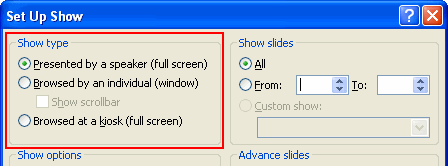
- Show slides: If you would like to skip one of the beginning or ending slides during the presentation, enter the slide numbers where you want to start and end the presentation in this section.
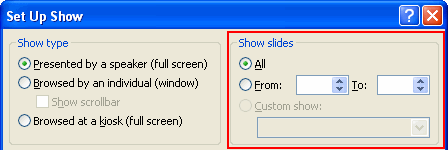
- Show options: In this section, you can choose to loop the slides continuously or play the slides without any animation if you added animation to the slides.
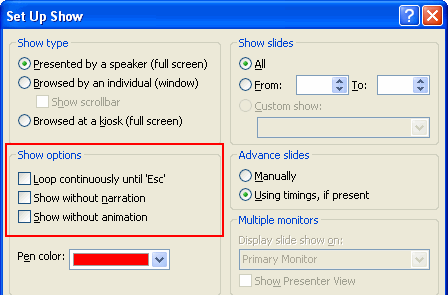
- Advance slides: If you added timing to each slide, in this section you can change the slide show so the slides have to be manually advanced.
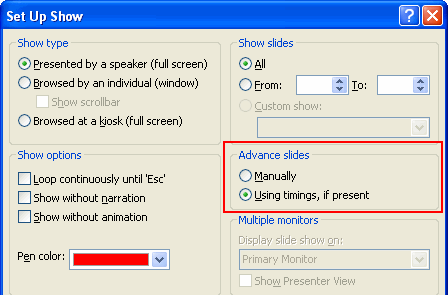
To hide a slide during a presentation:
- Select the Slide Show tab.
- Select the slide you do not want to display during the slide show.
- Click the Hide Slide command.
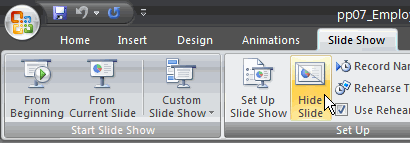
Click the Hide Slide command again to display the slide.