PowerPoint 2007
WordArt and Shapes
Introduction
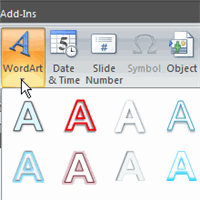 There are many features and commands you can use in PowerPoint to create visually appealing slides. Two of these features are WordArt and shapes. WordArt allows you to create stylized text with textures, shadows, outlines, and more. It can be applied to text on any slide. Additionally, in PowerPoint you can insert a variety of shapes such as lines, arrows, callouts, stars, and basic shapes, including rectangles and circles.
There are many features and commands you can use in PowerPoint to create visually appealing slides. Two of these features are WordArt and shapes. WordArt allows you to create stylized text with textures, shadows, outlines, and more. It can be applied to text on any slide. Additionally, in PowerPoint you can insert a variety of shapes such as lines, arrows, callouts, stars, and basic shapes, including rectangles and circles.
In this lesson, you will learn how to apply and modify WordArt styles, as well as how to insert and modify various shapes on a slide.