PowerPoint 2007
Inserting Sound
Challenge!
Use the Company Overview presentation or any other presentation you choose to complete this challenge.
- Open a presentation.
- Insert a sound from a file on your computer, if you have one.
- Insert a sound from the clip organizer.
- Preview sounds in the clip organizer.
- Insert tracks 2 and 3 from a CD.
- Delete one of the sound icons.