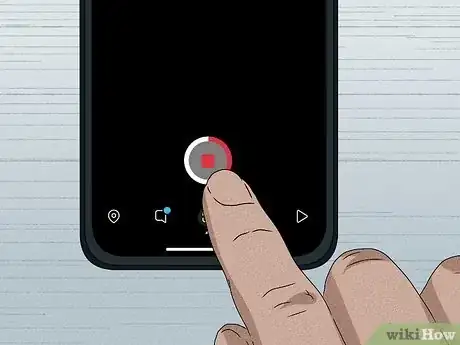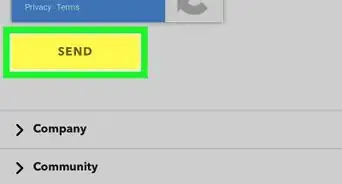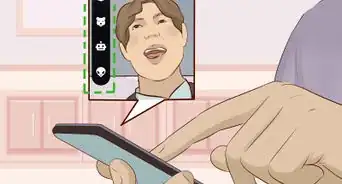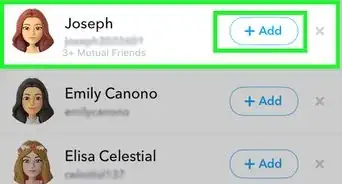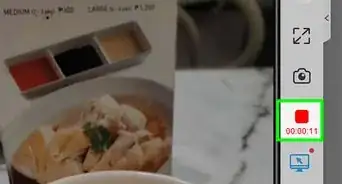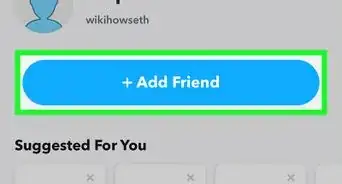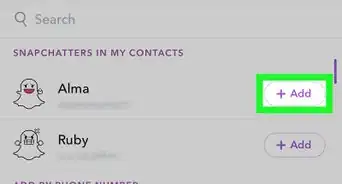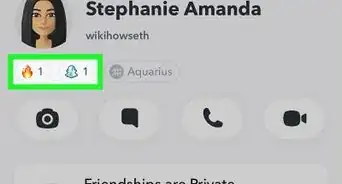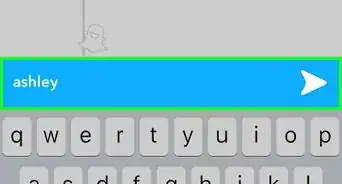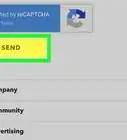This article was written by Isabelle Garson and by wikiHow staff writer, Darlene Antonelli, MA. Isabelle Garson is a Social Media Expert based in the San Francisco Bay Area. With 10 years of experience, she works in social media strategy and content production. She specializes in music and cannabis marketing and has worked with international touring artists. Isabelle studied graphic design at the Academy of Art University. Additionally, she holds a certification from Sprinklr Research Analyst Pro.
This article has been viewed 119,078 times.
Do you want to record a video on Snapchat, but don't have any extra hands to press and hold the Capture button? Luckily, Snapchat has introduced a hands-free mode that you can easily activate and use! This wikiHow article teaches you how to record a Snapchat video hands-free on your mobile phone or tablet.
Steps
-
1Press and hold the record button. This is the big button at the bottom of the screen, above the "Memories" button.
- It's the button that you usually hold down to capture a video.
-
2Slide your finger to the left. This will lock the recording of the video so it'll remain recording when you let go of your phone to make the rest of the video.Advertisement
-
3
Expert Interview

Thanks for reading our article! If you'd like to learn more about recording videos hands-free, check out our in-depth interview with Isabelle Garson.