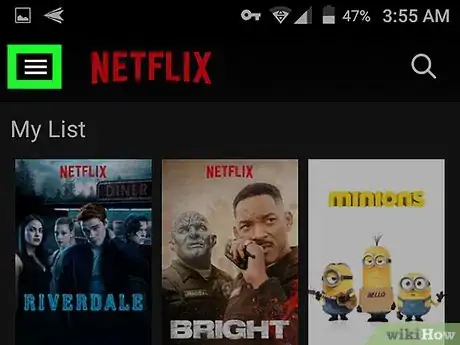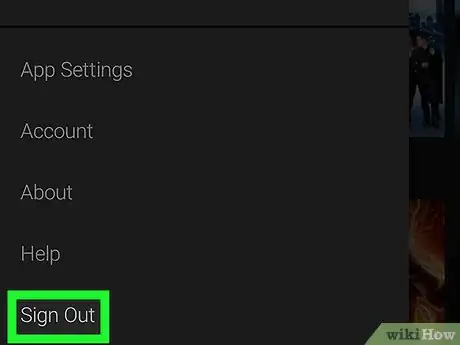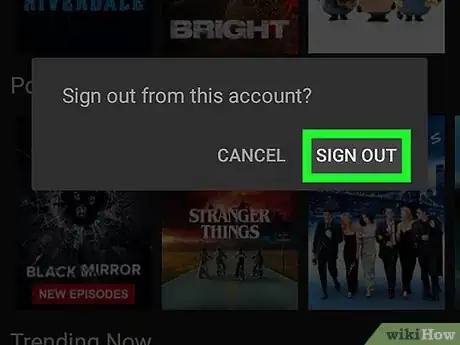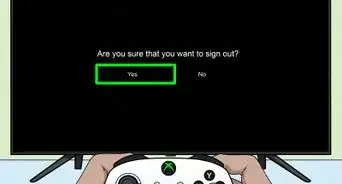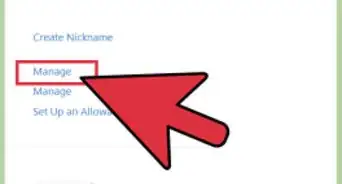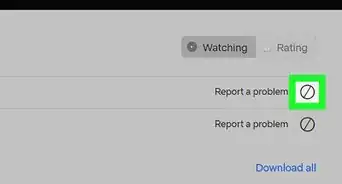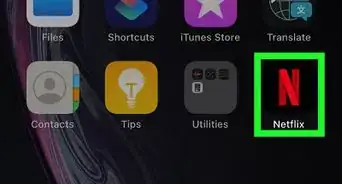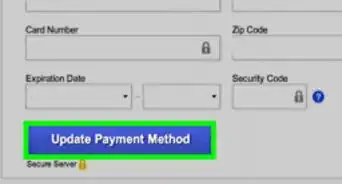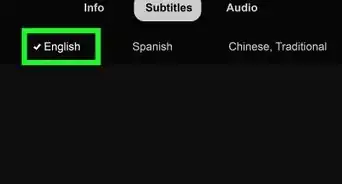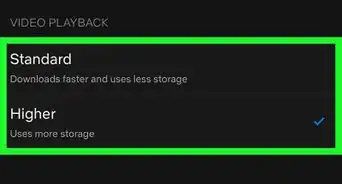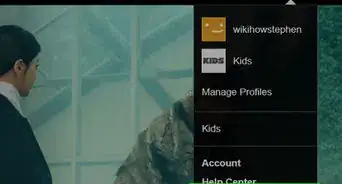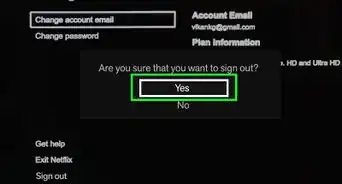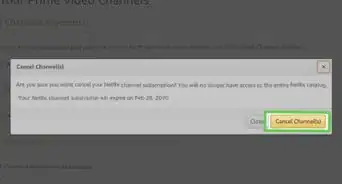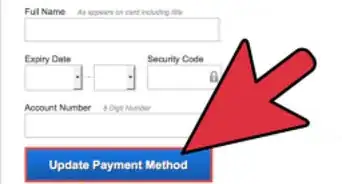X
This article was co-authored by wikiHow staff writer, Travis Boylls. Travis Boylls is a Technology Writer and Editor for wikiHow. Travis has experience writing technology-related articles, providing software customer service, and in graphic design. He specializes in Windows, macOS, Android, iOS, and Linux platforms. He studied graphic design at Pikes Peak Community College.
The wikiHow Tech Team also followed the article's instructions and verified that they work.
This article has been viewed 21,979 times.
Learn more...
This wikiHow teaches you how to logout of the Netflix app on an Android phone.
Steps
-
1Open Netflix. It's the black app with a red "N" usually located in your Android's app drawer.
-
2Tap ☰. It's the button with the three bars in the top-left corner of the screen. This opens the main Netflix menu on the left side of the screen.Advertisement
-
3Scroll down and tap Sign Out. It's at the very bottom of the menu.
-
4Tap Sign Out to confirm. You are now signed out of Netflix. Type your email address and password to log back in.
Advertisement
About This Article
Article SummaryX
1. Open Netflix.
2. Tap ☰
3. Tap Sign Out.
4. Tap Sign Out to confirm.
Did this summary help you?
Advertisement