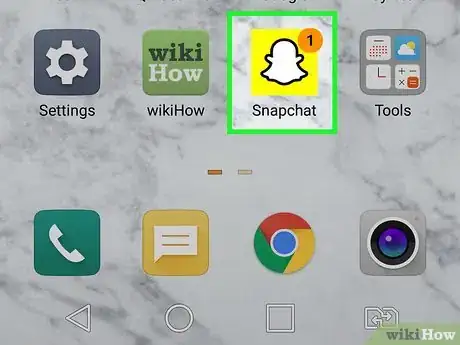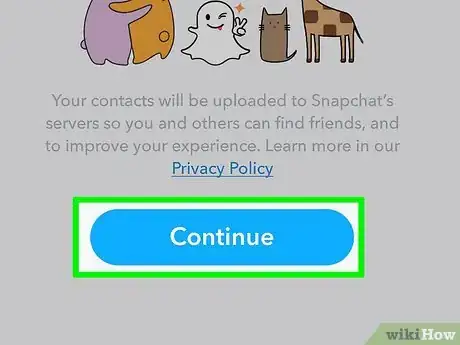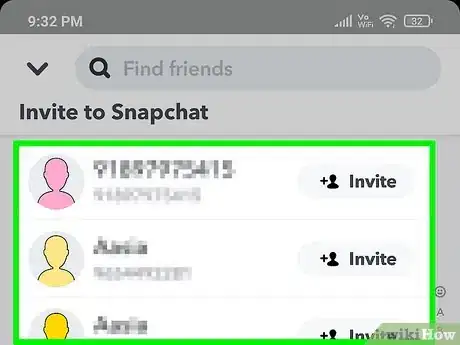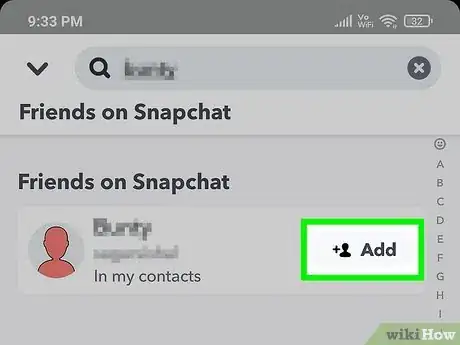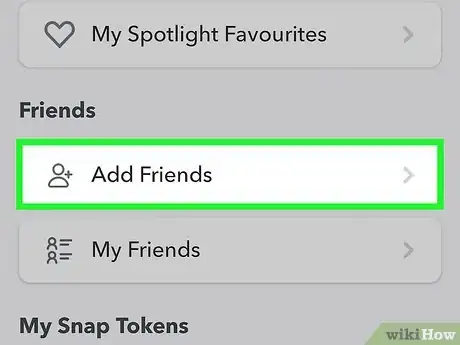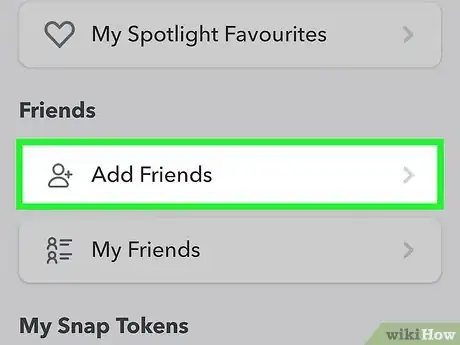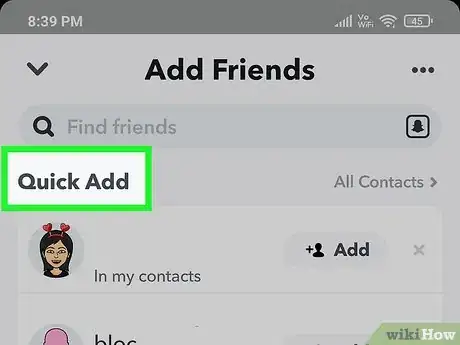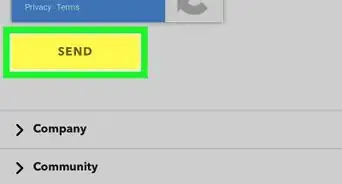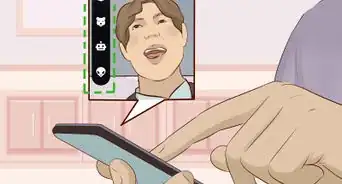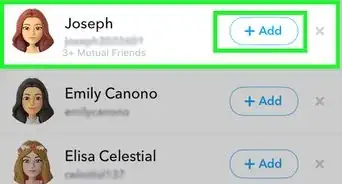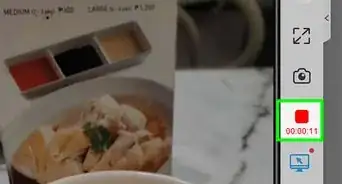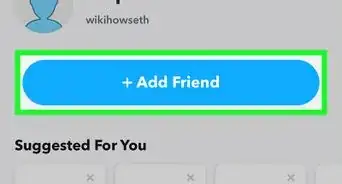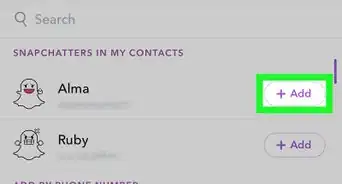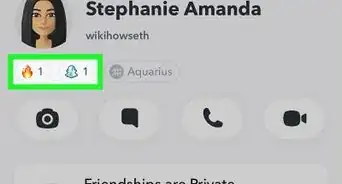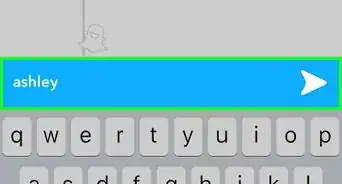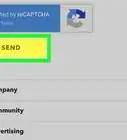This article was co-authored by wikiHow staff writer, Sam Browning. Sam Browning is an Emerging Technology Writer for wikiHow. Sam has not only written countless step-by-step articles for social media and tech, but he also has experience writing instructional articles on technology for Davidson College and reviewing video games. He is currently pursuing a degree in English with a minor in Digital Studies at Davidson.
This article has been viewed 40,259 times.
Learn more...
Is there someone you want to add on Snapchat, but you don’t want to ask them directly? If you are secretly trying to find your crush, there are a few different methods you can use. Just know that if you actually add them, Snapchat will send them a notification with your request, so make sure you are prepared to talk to them! This wikiHow article will teach you how to find someone on Snapchat without them knowing.
Steps
Find Someone via Your Contacts
-
1Open Snapchat. From the home screen of your device, click on the Snapchat app icon.
-
2Open the “Add Friends” page. In the top right of your screen, click the button with a plus sign and a person icon in it. This will open up the “Add Friends” page where you can find new people to Snapchat.Advertisement
-
3Tap “All Contacts”. Click on “All Contacts” next to the “Quick Add” heading to look through your entire contacts list on your phone.[1]
-
4Allow Snapchat to access your contacts. On the pop-up that appears, click the “Allow” button to allow Snapchat access to your contact list. Otherwise, if no pop-up appears, click the blue “Go to Settings” button and turn on “Contacts”.
-
5Click “Continue”. Click the blue “Continue” button to import all of your contacts into Snapchat.
- Snapchat will automatically sort this list into two groups, “Friends on Snapchat”, or people you can add immediately, and “Invite to Snapchat”, or contacts who do not have their number linked to a Snapchat account.
-
6Search for the person you want to add. Tap the “Find Friends” search bar at the top, then type in the name of the person you would like to add. To make sure you find the right person, type in their full name.
-
7Decide if you want to add them. Adding the person will send them a notification, so only do this if you are ok letting them know you added them! Otherwise, you can save their username and add them later.
Find Someone via Username
-
1Open Snapchat. From the home screen of your device, click on the Snapchat app icon.
-
2Open the “Add Friends” page. In the top right of your screen, click the button with a plus sign and a person icon in it. This will open up the “Add Friends” page where you can find new people to Snapchat.
-
3Search their username in “Find Friends”. Tap the “Find Friends” search bar at the top of the screen, then type in the username of the person.
- Unfortunately, this method will not tell you if you have mutual friends with that person unless they are already in your contacts, so you have to know their exact username to be sure you have found the right person.
-
4Add them (optional). If you think you have found the person, consider adding them. This will send them a notification, so only add them if you are comfortable with them knowing you looked them up!
Find Someone via Quick Add
-
1Open Snapchat. From the home screen of your device, click on the Snapchat app icon.
-
2Open the “Add Friends” page. In the top right of your screen, click the button with a plus sign and a person icon in it. This will open up the “Add Friends” page where you can find new people to Snapchat.
-
3Scroll through “Quick Add”. The second section on the “Add Friends” screen is called “Quick Add”. Scroll through this section and try to find the person you want to add.
-
4Consider adding them. Once you add them, they will be able to accept or deny your friend request, potentially giving you the chance to talk to them. Just make sure you are ok with Snapchat telling them you added them!
Find Someone via Other Social Media
-
1Find a platform where you have already added the person. If you are already friends with the person on another social media platform, try checking there.
-
2Go to their profile. Navigate to the profile of the person you would like to add on Snapchat, then open it.
-
3Check their bio for their Snapchat username. Sometimes, people will include their Snapchat info in their bios on other platforms like Instagram. If you are lucky, their username might be right in front of you.
-
4Save or add their contact. Now that you have found their Snapchat info, decide if you are comfortable adding them. Adding them will send them a notification, so make sure that is ok with you!
Find Someone via a Mutual Friend
-
1Find someone you are both friends with. First, you will have to find a mutual friend. This will also have to be someone who knows you well enough that they are willing to help.
-
2Ask for the Snapchat username of the person you are interested in. This step requires some courage, but you might be able to get their Snap without asking the person directly. However, this is still a little risky because your mutual friend might tell that person you asked, so be careful!
-
3Add them on Snapchat (optional). Now that you have worked up the courage to ask a friend for the username, think about adding them! This will send them a notification, so make sure you are comfortable with that.