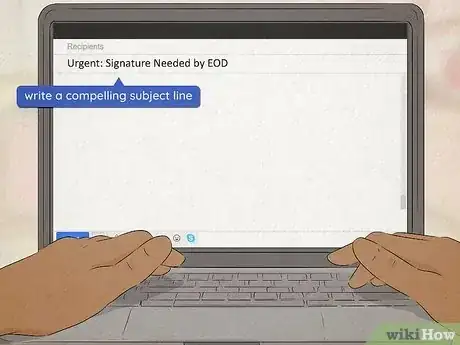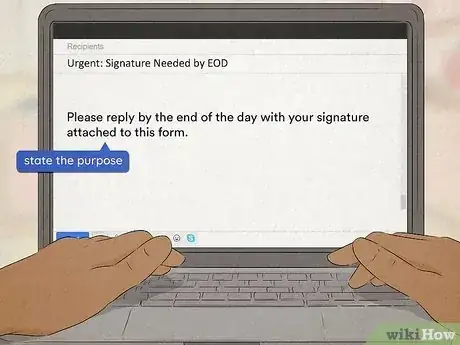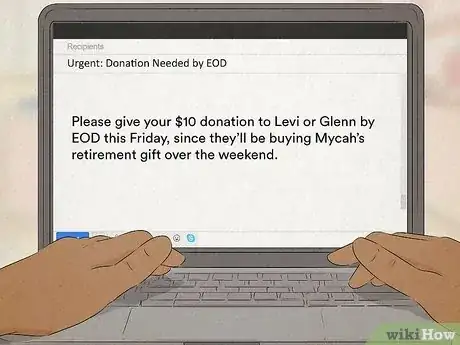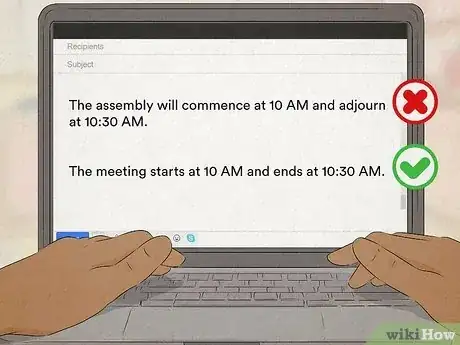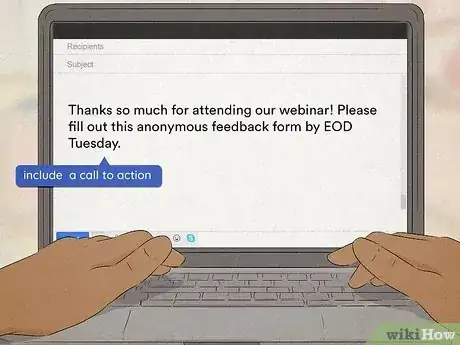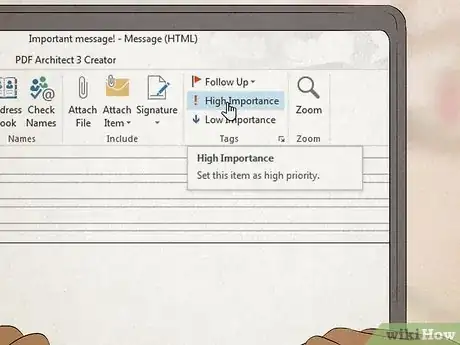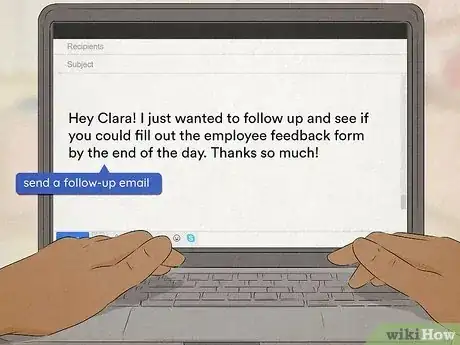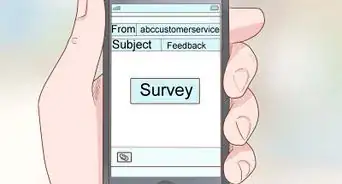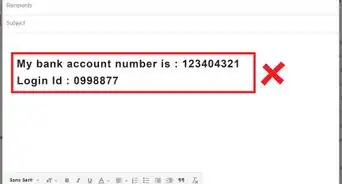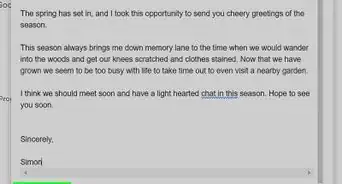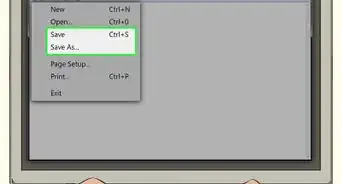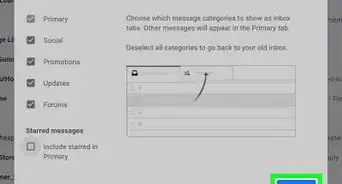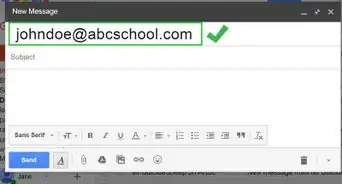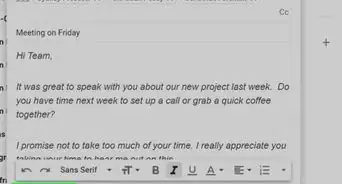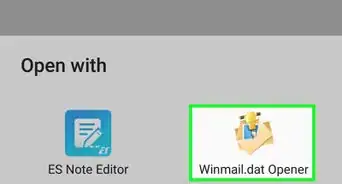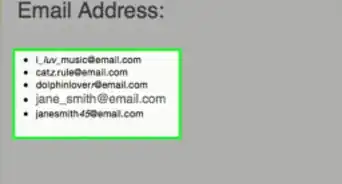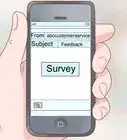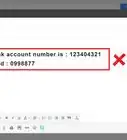This article was co-authored by wikiHow staff writer, Janice Tieperman. Janice is a professional and creative writer who has worked at wikiHow since 2019. With both a B.A. and M.A. in English from East Stroudsburg University, she has a passion for writing a wide variety of content for anyone and everyone. In her free time, you can find her working on a new crochet pattern, listening to true crime podcasts, or tackling a new creative writing project.
This article has been viewed 62,373 times.
Learn more...
“Meeting on Tuesday.” “You Won’t Believe This Deal.” “Please Read.” In a digital world dominated by email, messages like these aren’t always urgent-sounding enough to be opened, let alone read and responded to. The key to a compelling email all comes down to the language you use and the content you choose—and we’re here to help you get started. Read on for plenty of simple and effective tips that’ll take your email-writing chops to the next level.
Things You Should Know
- Hook your recipient right away with an engaging subject line. Words like “urgent” let them know that some type of action needs to be taken.
- Maximize engagement by mentioning the exact date and time you need the recipient to reply or act by.
- Make the email as short and concise as you can so the recipient doesn’t have to skim through much.
- Mark an email as high priority with Microsoft Outlook so it physically stands out in the recipient’s inbox.
Steps
References
- ↑ https://support.google.com/a/users/answer/11349123?hl=en#zippy=%2Clearn-how
- ↑ https://www.fastcompany.com/3058316/9-surprisingly-simple-ways-to-get-people-to-respond-to-you
- ↑ https://www.entrepreneur.com/growing-a-business/3-ways-to-move-customers-to-action-marketing-messages/205692
- ↑ https://www.entrepreneur.com/growing-a-business/3-ways-to-move-customers-to-action-marketing-messages/205692
- ↑ https://www.fastcompany.com/3058316/9-surprisingly-simple-ways-to-get-people-to-respond-to-you
- ↑ https://ideas.ted.com/5-tips-to-writing-emails-that-will-always-get-you-a-reply/
- ↑ https://www.psd.gov.sg/challenge/ideas/work-better/easy-ways-to-get-email-replies
- ↑ https://support.microsoft.com/en-us/office/mark-a-message-as-high-or-low-importance-44be4160-d3d9-4f26-97bd-46359b845ae3
- ↑ https://www.psd.gov.sg/challenge/ideas/work-better/easy-ways-to-get-email-replies