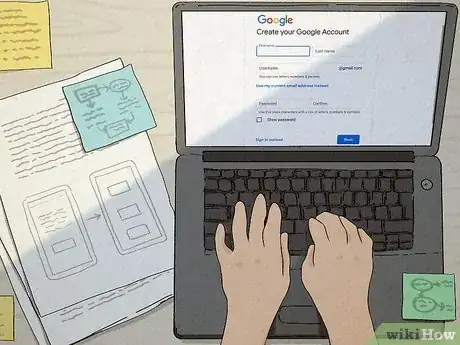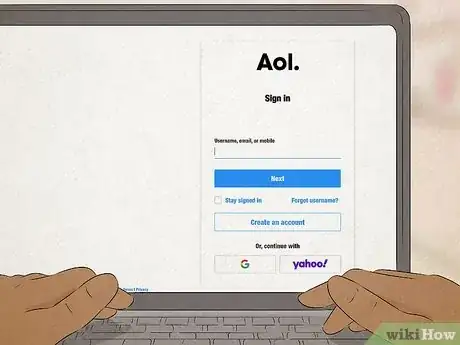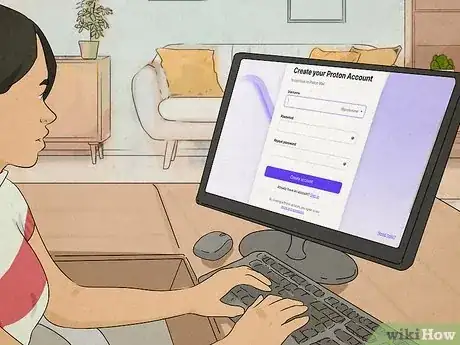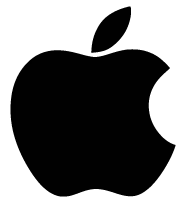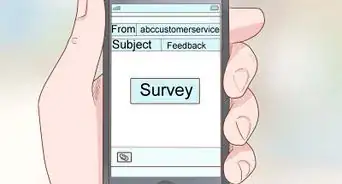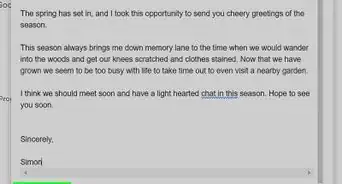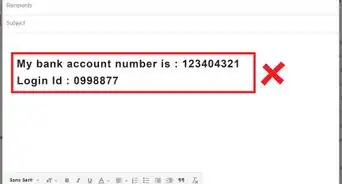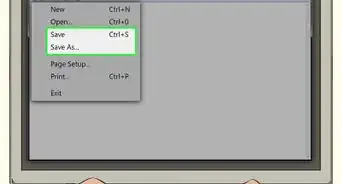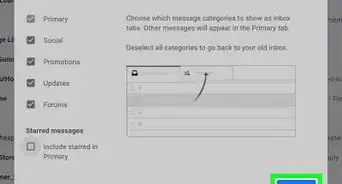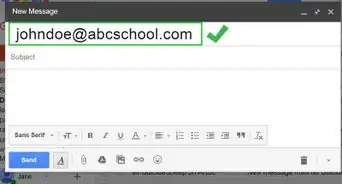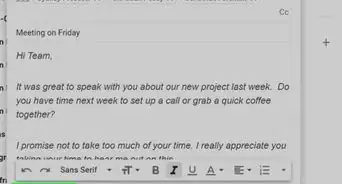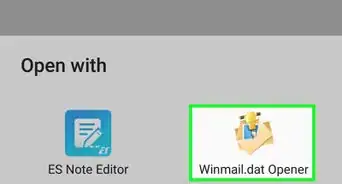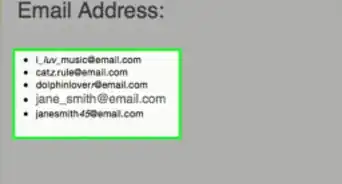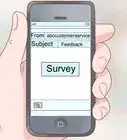This article was co-authored by wikiHow staff writer, Megaera Lorenz, PhD. Megaera Lorenz is an Egyptologist and Writer with over 20 years of experience in public education. In 2017, she graduated with her PhD in Egyptology from The University of Chicago, where she served for several years as a content advisor and program facilitator for the Oriental Institute Museum’s Public Education office. She has also developed and taught Egyptology courses at The University of Chicago and Loyola University Chicago.
There are 10 references cited in this article, which can be found at the bottom of the page.
The wikiHow Tech Team also followed the article's instructions and verified that they work.
This article has been viewed 655,549 times.
Learn more...
With the huge variety of email providers out there, it’s easier than ever to create a free email address. We’ve made a list of some of the most popular free email providers, along with instructions for how to set up accounts with them. Most of these email clients are web-based, but many offer apps that you can use to manage your email on your Mac or Windows computer, Android device, iPhone, or iPad.
Things You Should Know
- You can sign up for a free email address through services like Gmail, Yahoo, or Proton mail.
- Some services, like Mail.com, offer custom email domain names.
- Many of these providers offer desktop or mobile apps as well as browser-based email.
- Some schools and workplaces offer free email addresses to their students and staff.
Steps
Community Q&A
-
QuestionIs there any difference between gmail and email?
 wikiHow Staff EditorThis answer was written by one of our trained team of researchers who validated it for accuracy and comprehensiveness.
wikiHow Staff EditorThis answer was written by one of our trained team of researchers who validated it for accuracy and comprehensiveness.
Staff Answer wikiHow Staff EditorStaff AnswerGmail is a specific email client/provider that is owned by Google. Email is a general term for any type of electronic mail.
wikiHow Staff EditorStaff AnswerGmail is a specific email client/provider that is owned by Google. Email is a general term for any type of electronic mail. -
QuestionWhat are some free email services that don't require a phone number?
 wikiHow Staff EditorThis answer was written by one of our trained team of researchers who validated it for accuracy and comprehensiveness.
wikiHow Staff EditorThis answer was written by one of our trained team of researchers who validated it for accuracy and comprehensiveness.
Staff Answer wikiHow Staff EditorStaff AnswerGmail, Tutanota, and ProtonMail all allow you to sign up without a phone number. They may ask for a phone number to make it easier to recover your account, but it's optional. You don't need to provide recovery information if you can't or don't want to.
wikiHow Staff EditorStaff AnswerGmail, Tutanota, and ProtonMail all allow you to sign up without a phone number. They may ask for a phone number to make it easier to recover your account, but it's optional. You don't need to provide recovery information if you can't or don't want to. -
QuestionHow do I make an email address in Microsoft?
 wikiHow Staff EditorThis answer was written by one of our trained team of researchers who validated it for accuracy and comprehensiveness.
wikiHow Staff EditorThis answer was written by one of our trained team of researchers who validated it for accuracy and comprehensiveness.
Staff Answer wikiHow Staff EditorStaff AnswerVisit the Microsoft Outlook website to set up a new email address. You can also go to the Microsoft account website and click "Create an account," then click "Get a new email address." This will take you through the process of creating an Outlook or Hotmail email address.
wikiHow Staff EditorStaff AnswerVisit the Microsoft Outlook website to set up a new email address. You can also go to the Microsoft account website and click "Create an account," then click "Get a new email address." This will take you through the process of creating an Outlook or Hotmail email address.
References
- ↑ https://help.aol.com/articles/aol-mail-account-and-password
- ↑ https://help.yahoo.com/kb/SLN2056.html
- ↑ https://support.microsoft.com/en-us/office/use-the-web-version-of-outlook-like-a-desktop-app-b360bd9a-00dc-43a4-bdf8-71cdeeb78e83
- ↑ https://www.microsoft.com/en-us/microsoft-365/outlook-mobile-for-android-and-ios
- ↑ https://proton.me/mail/pricing
- ↑ https://www.uafanp.org/sites/uafanp.org/files/2022-07/ProtonmailCreationGuide.pdf
- ↑ https://support.apple.com/en-us/HT202303
- ↑ https://support.apple.com/guide/icloud/what-you-can-do-with-icloud-mail-mmaae54a2288/1.0/icloud/1.0
- ↑ https://support.apple.com/guide/icloud/create-a-primary-icloudcom-email-address-mmdd8d1c5c/1.0/icloud/1.0
About This Article
1. Go to a free email service's sign-up page.
2. Click Sign up or Create account.
3. Enter the required information.
4. Create an email username.
5. Follow any other account creation instructions.