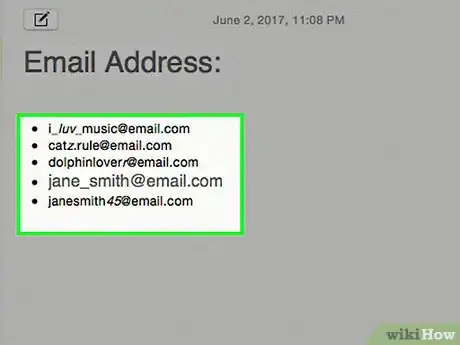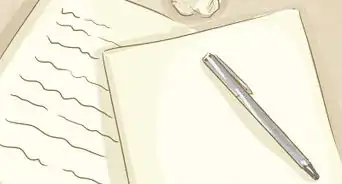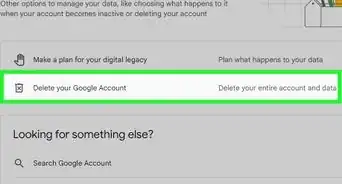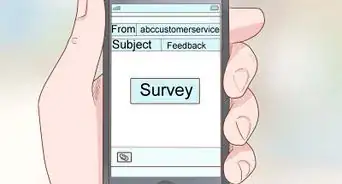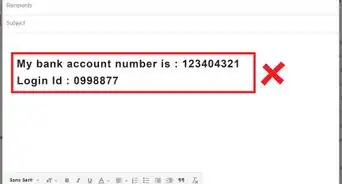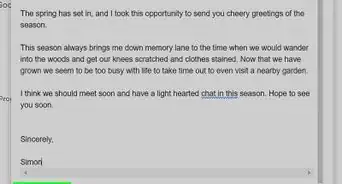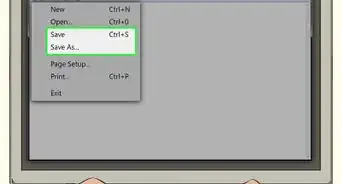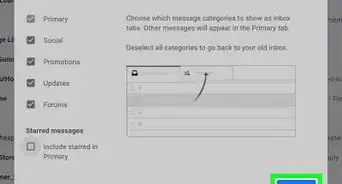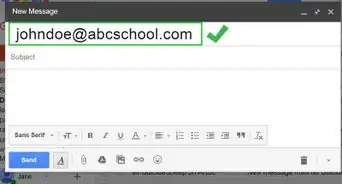Easily create the perfect email address by using this simple guide
X
wikiHow is a “wiki,” similar to Wikipedia, which means that many of our articles are co-written by multiple authors. To create this article, 19 people, some anonymous, worked to edit and improve it over time.
This article has been viewed 437,430 times.
Learn more...
This wikiHow will teach you how to choose the perfect email address. The possibilities are endless, which makes choosing so much harder! Don't worry though—we've got tips to help you decide on the right email address, whether you're looking for something professional or more creative. We've also included advice on what to do if the email address you really want is taken.
Steps
-
1Decide if you want your email address to be your name. If you're looking for a more professional-sounding email address that you can use for years, sticking with your name is the best way to go. It will be easy for you and your friends/family/coworkers/etc. to remember, and it won't be embarrassing ten years from now. However, if your name is very common (e.g. John Smith), it's very likely that email address has already been taken. If this is the case, you will have to think of something else or add something distinct onto your name, such as numbers, underscores, your middle name or initial, etc. Examples of these potential variations include:
- johnsmith65@email.com
- john_smith@email.com
- smith.j@email.com
- johnpsmith@email.com
- jp_smith65@email.com
-
2Get creative if you'd rather not use your name. If you're concerned about your privacy and would rather not use your real name for your email address, you'll need to get creative to think of an address you can use. Brainstorm a list of things that you like, such as a favorite sport, hobby, pet, TV show, country, celebrity, color, season, etc. Once you've done that, try and find a way to work this into your email address. You may have to mix and match different elements from your list to create your address. Examples of addresses you could come up with using this method include:
- purplesoccerball@email.com
- math_whiz@email.com
- michealjacksonrocks@email.com
- american_girl@email.com
- autumnleaves@email.com
Advertisement -
3Consider creating a family email address. If your email address will be used by the whole family and will be receiving emails pertaining to yourself, your partner, your children, etc. you may want to consider making an email address that reflects this. If you're going to do this, some elements you could include in your address could be things like your last name, the number of people in your family, the word "family", etc. For example, if your last name was Johnson and you had four people in your family, potential addresses could include:
- the_johnsons@email.com
- johnsonfamily@email.com
- 4johnsons@email.com
- johnson.fam@email.com
-
4Be prepared to switch up the spelling or add punctuation or numbers. Because so many people have email addresses, it's very likely that the address you want will have already been taken. Because of this, you'll have to be willing to make some changes in order to create a unique email address that isn't already being used. One way to do this is by changing the spelling, whether it means changing a letter, adding an extra letter, etc. Another way to do this is by adding punctuation, whether it's an underscore or a period. Depending on what email server you're using, some forms of punctuation may not be allowed, so keep this in mind. Another way to make a unique address is to add numbers. If you're going to add numbers, make sure that they're numbers that will be easy for you to remember, such as your favorite number. Examples of these changes include:
- Change i_love_music@email.com to i_luv_music@email.com
- Change cats.rule@email.com to catz.rule@email.com
- Change dolphinlover@email.com to dolphinloverr@email.com
- Change janesmith@email.com to jane_smith@email.com
- Change janesmith@email.com to janesmith45@email.com
Advertisement
Community Q&A
-
QuestionHow do I get an email address?
 Pink_StarCommunity AnswerTo learn how to create an email address, try reading Make an Email Address for Free - it walks you through how to set up an email account on Gmail, Outlook, Yahoo, and Dispostable servers.
Pink_StarCommunity AnswerTo learn how to create an email address, try reading Make an Email Address for Free - it walks you through how to set up an email account on Gmail, Outlook, Yahoo, and Dispostable servers. -
QuestionWhich provider do I choose?
 Pink_StarCommunity AnswerFor help choosing an email provider, try reading How to Choose an Email Service.
Pink_StarCommunity AnswerFor help choosing an email provider, try reading How to Choose an Email Service. -
QuestionDoes using a "cutesy" email address make me more prone to getting unwanted mail?
 Community AnswerNo. Define "cutesy" anyway. Scammers aren't astute enough to care whether or not an email address is cutesy, they just want to send spam to any email address they get. As in, what matters is who you leave your email address with, not what you call your email address.
Community AnswerNo. Define "cutesy" anyway. Scammers aren't astute enough to care whether or not an email address is cutesy, they just want to send spam to any email address they get. As in, what matters is who you leave your email address with, not what you call your email address.
Advertisement
Warnings
- If you're adding numbers to your email address, avoid using your birth date - this would give a critical piece of info to potential hackers.⧼thumbs_response⧽
- Remember that people do judge your email address, especially employers. If you'll be putting this email address on resumes or using it for other professional ventures, make an email address using your name only. Addresses that feature your favorite celebrity or color will not be taken seriously by employers and will be deemed inappropriate or immature.⧼thumbs_response⧽
Advertisement
About This Article
Advertisement