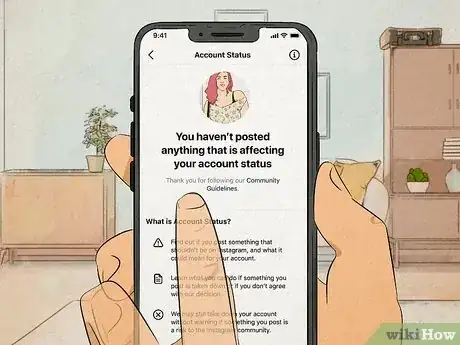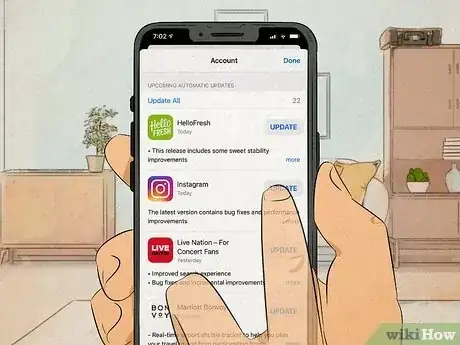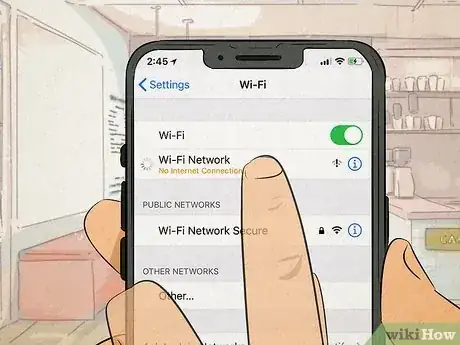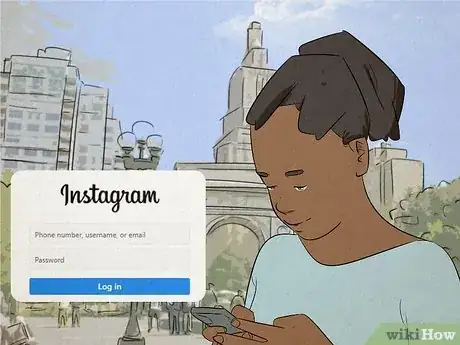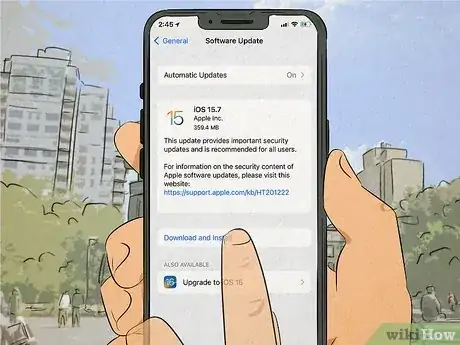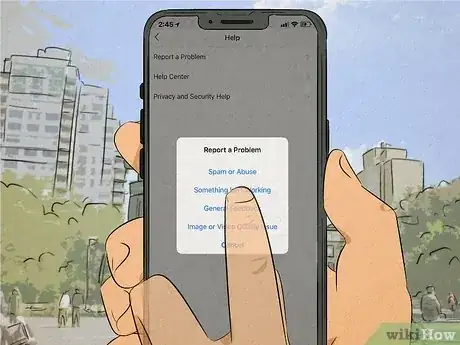This article was co-authored by wikiHow staff writer, Darlene Antonelli, MA. Darlene Antonelli is a Technology Writer and Editor for wikiHow. Darlene has experience teaching college courses, writing technology-related articles, and working hands-on in the technology field. She earned an MA in Writing from Rowan University in 2012 and wrote her thesis on online communities and the personalities curated in such communities.
Learn more...
Are you trying to post a photo or video on Instagram and getting an error? If you see a message that says "You can't post now" or "Cannot publish post," there's usually a simple fix. This wikiHow article will help you determine why you can't post on Instagram and give you simple fixes for the most common problems.
Things You Should Know
- If your account is blocked or limited, you'll won't be able to post on Instagram. To check, go to Settings > Account > Account Status.
- If Instagram's servers are overloaded or down, you might see "Cannot publish post" or other errors.
- Try updating the Instagram app and restarting your Android, iPhone, or iPad.
- If your video is too large or long, you won't be able to upload it to Instagram.
Steps
Make sure Instagram's servers are working normally.
-
If Instagram is getting unexpected heavy traffic, the servers may be blocked. In that case, you'll see a "Cannot publish post" error and will need to wait until the servers work properly again.
- Try again in a few hours to make that post.
Ensure that you haven't been blocked.
-
Actions like buying followers, comments, or likes, or sometimes following too many people within a specific time frame can flag your account. You might not be able to post in this time, but you should also see an email with a warning that tells you when you can post again.
- You also can't upload copyrighted content, like a movie trailer that isn't yours.
- You'll get a similar email if someone reports your account for spam, hate speech, or anything else against their Community Guidelines.
- Check your account status in Settings > Account > Account Status.
Check your video size.
-
If you're not able to post a video to Instagram, it might be too long or large. You can post videos up to 10 minutes long as long as they aren't larger than 650 MB.[1] X Research source You can also post videos that are up to one hour long if the total size doesn't exceed 3.6GB. If you try posting a video that exceeds these sizes, you will see an error when posting.
- No matter the size of your Instagram video, it will always post as a Reel.
Restart your phone or tablet.
-
Turn your phone or tablet off and back on. Sometimes all it takes is a quick restart of your Android, iPhone, or iPad to fix not being able to post on Instagram. This can clear up internet glitches, issues with cache, and other problems.
Update the Instagram app.
-
Using an outdated version of the app could be why you can't post on Instagram. To update your app, open the iPhone App Store or Google Play Store, search for Instagram, and tap Update.
- If you're using a version of Instagram that's older than May 2022, you won't be able to post until you get a more recent version of the app.[2] X Research source
Check your Internet connection.
-
If you get a "Couldn't refresh feed" error, your internet connection isn't reliable. This could be due to problems with your wireless connection or your mobile data provider, depending on how you connect. Try disconnecting and reconnecting to your wireless access point, or connecting to a different Wi-Fi network altogether. You can also try connecting through your mobile data plan if Wi-Fi isn't working, or vice-versa.
Clear your Instagram cache.
-
Cached Instagram data can sometimes cause problems. If the cached data is corrupted, you'll experience problems with Instagram, like being unable to post. Fortunately, you can clear your cache to solve these problems.
- In Android, go to Settings > Apps > Instagram > Storage & cache > Clear cache.
- For iPhone and iPad, you'll have to delete and reinstall the app instead since there aren't settings in General that will let you do this task automatically.
Log out and log back in.
Turn off the Data Saver feature.
-
Instagram's Data Saver helps you use less data on Instagram. However, this feature may also make it harder to post high-resolution photos and videos.[3] X Research source Some users have reported that disabling Data Saver in the Instagram mobile app can resolve problems with not being able to post. To turn this feature off:
- Tap the three lines on your profile and select Settings.
- Tap Account.
- Tap Cellular data use (Android) or Data usage (iPhone/iPad).
- On Android, tap the switch next to Data Saver to turn the feature off.
- On iPhone and iPad, tap the switch next to Use Less Cellular Data to turn the feature off.
- If you have an Android, you can change this option even more. Choose when you want to see high-resolution media: Never, over Wi-Fi only, or cellular + Wi-Fi. If this is set to Never or Wi-Fi only, you won't be able to watch Reels or other videos without a stable Wi-Fi connection.
Update your phone's operating system.
-
An old version of iOS or Android could prevent you from posting on Instagram. The process for updating your phone varies depending on your manufacturer:
- Androids, go to Settings > System > System Update.
- iPhone and iPad, go to Settings > General > Software Update.
Uninstall and reinstall Instagram.
-
Uninstalling the app and reinstalling it should get rid of any pesky glitches. If none of the other tricks worked for you, try uninstalling and reinstalling. Doing this will not only remove the app, but it will also delete all the app data associated with it (which may be corrupted!)
- Any of your drafts or posts that you've saved to your phone will be deleted once you uninstall the app.
Report the problem to Instagram.
-
If you've made sure to try everything else on this list, but still are having trouble with Reels, report it to Instagram. To report an issue, open Instagram, go to your profile and tap the three-line menu icon. Select Settings > Help > Report a problem > Report and then describe the issue with as much detail as you can. You can also add screenshots to support your details.
You Might Also Like
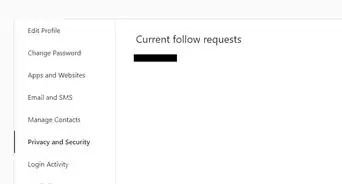
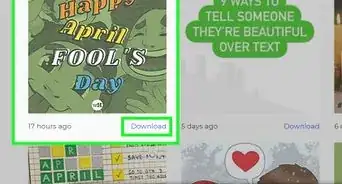
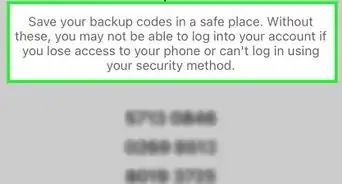 How to Login to Instagram Without a Recovery Code: 3 Simple Ways
How to Login to Instagram Without a Recovery Code: 3 Simple Ways
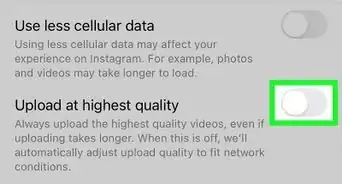
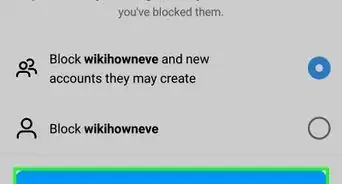 Hiding Your Instagram Followers: Tips & Tricks
Hiding Your Instagram Followers: Tips & Tricks
 How to Start a Conversation with a Girl on Instagram: 10+ Tips to Get Her Chatting
How to Start a Conversation with a Girl on Instagram: 10+ Tips to Get Her Chatting
 2 Easy Ways to React to Messages on Instagram
2 Easy Ways to React to Messages on Instagram
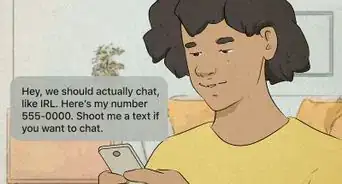 How to Slide Into a Girl's DMs on Instagram (with Examples)
How to Slide Into a Girl's DMs on Instagram (with Examples)
 How to Clear Instagram Search Suggestions (Reset Autofill Suggestions)
How to Clear Instagram Search Suggestions (Reset Autofill Suggestions)
 How to Tell if Someone Has More Than One Instagram Account
How to Tell if Someone Has More Than One Instagram Account
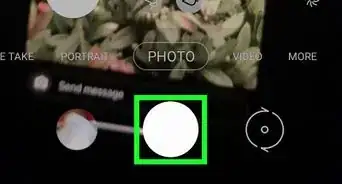 Instagram Screenshot Notifications Explained: Does IG Notify When You Screenshot a Story?
Instagram Screenshot Notifications Explained: Does IG Notify When You Screenshot a Story?
 4 Easy Ways to Download a Picture from Instagram
4 Easy Ways to Download a Picture from Instagram
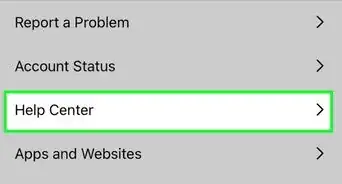 Challenge_Required on Instagram: What it Means & How to Fix It
Challenge_Required on Instagram: What it Means & How to Fix It
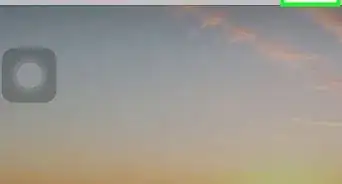 5 Ways to Download Instagram Reels to Android or iPhone
5 Ways to Download Instagram Reels to Android or iPhone
References
About This Article