This article was co-authored by wikiHow staff writer, Travis Boylls. Travis Boylls is a Technology Writer and Editor for wikiHow. Travis has experience writing technology-related articles, providing software customer service, and in graphic design. He specializes in Windows, macOS, Android, iOS, and Linux platforms. He studied graphic design at Pikes Peak Community College.
This article has been viewed 2,054,107 times.
Learn more...
It can be frustrating when you want to talk someone at a big company like Instagram but can't find a direct phone number. But even though there's no way to call Instagram for support, there are several other simple and effective ways to contact Instagram directly. We'll show you how to contact Instagram's customer service team by reporting problems in the mobile app, including issues regarding inappropriate content, scams, abuse, and non-working features.
Steps
Reporting Inappropriate Content
-
1Open Instagram. If you are using a mobile phone or tablet, tap Instagram icon to open Instagram. It's has a rainbow-colored icon with an image that resembles a camera. If you are using a desktop computer go to https://www.instagram.com/ in a web browser.
- If you have not logged in automatically, enter the email address and password for your Instagram account. You can also log in with your Facebook account.
-
2Tap and hold the direct message or comment that you want to report. If you want to report a direct message or comment, tap and hold it to get the menu options to appear. On a computer, hover the mouse over the message or direct comment. This is not necessary for any other content besides direct messages and comments.Advertisement
-
3Click or tap ⋮, ⋯, or ! to display the menu. Depending on the content type, the menu icon appears in different locations. The menu button is located in the following locations:
- User profile: Go to the user's profile that you want to report and click the icon with three dots in the upper-right corner of a user's profile.
- Posts: Locate the post you want to report and click the icon with three dots in the upper-right corner above the post.
- Comments: Locate the comment you want to report and tap the icon with the exclamation mark in the upper-right corner of the Instagram app. If you are using a computer, hover the mouse over the comment and click the icon with three dots next to the comment.
- Direct messages: Open the conversation that contains the inappropriate direct message. Then tap and hold the message to make the menu appear at the bottom of the screen. If you are using a computer, hover your mouse cursor over the direct messages and click the icon with three dots next to the message.
- Stories: When you see a story you want to report, click or tap the icon with three dots in the upper-right corner.
- Live broadcast: If you see inappropriate content in a love broadcast, click or tap the icon with three dots next to the comments section at the live broadcast.
- Reels: If you see a Reels video you want to report, tap the icon with three dots in the lower right corner.
-
4Click or tap Report or Report Comment. For posts, Stories, and Reels, it's in the pop-out menu that appears when you tap the icon with three dots. For messages, it's at the bottom of the screen when you tap and hold a message. For comments, it's in the menu that appears when you tap the icon with the exclamation point.
-
5Click or tap the issue with the post. Select the issue with the post. Their are a variety of issues you can report including spam, sexual content, violence, bullying, hate speech, suicide prevention, and more.
-
6Click or tap Submit Report. The post will be reviewed by Instagram and the proper action will be taken.
Reporting a Problem On Mobile
-
1Open Instagram. It has a rainbow-colored icon with an image that resembles a camera. If you're already logged into Instagram, doing this will take you to the home page.
- If you have not logged in automatically, enter the email address and password for your Instagram account.
-
2
-
3Tap the menu button ☰. It's the menu button is the button with three horizontal lines in the upper-right corner. This displays the menu.
-
4Tap Settings. This is at the top of the menu. This will take you to Instagram's Settings page.
-
5Tap Help. It's near the bottom of the Settings menu. It's next to an icon that resembles a ball.
-
6Tap Report a Problem. It's the first option in the "Help" menu. This displays options for reporting a problem.
-
7Select an option. Tap one of the following options:
- Spam or Abuse (iPhone) or Report Spam or Abuse (Android) - This option gives you instructions from the Help Center on how to report inappropriate content.
- Something Isn't Working (iPhone) or Report a Problem (Android) - This option allows you to report something that isn't working properly on the app.
- General Feedback (iPhone) or Send Feedback (Android) - This option allows you to submit general feedback to improve the app.
-
8Provide a description of your problem or feedback. If you want to report spam or abuse, you can use the built-in reporting system to report the post. If you want to report a problem or submit feedback, use the space provided to type a description of the problem you are experiencing or your feedback.
- You can also upload an image or screenshot of the problem you are experiencing. To upload a picture, tap Gallery (Android), or Upload (iPhone) to select an image to upload. Alternatively, you can tap Take screenshot to take a screenshot. Tap the camera image to take a picture.
-
9Tap Send or Submit. If you are using an iPhone, tap Send in the upper-right corner. If you are using an Android, tap Submit in the upper-right corner. This submits your report. You may not hear back from Instagram, but they will try to resolve the problem within a week.
- In the meantime, you can go to https://help.instagram.com in your web browser and click the topic on the left that most closely relates to the issue you want to contact Instagram about. If you need help with your account or the app, this is the best resource to use.
Submitting a Report Through the Help Center
-
1Go to https://help.instagram.com/ in your preferred browser. This is the website you can use the read Instagram's policies and community guidelines or get help with a specific issue.
-
2Click Policies and Reporting. It's near the bottom of the menu in the Help Center.
-
3Click How to Report Things. This displays a list of situations where you might need to report something.
-
4Click the option that most closely resembles your situation. The "How to Report Things" page contains a variety of situations. Read each option to find the one that most closely resembles your situation. They are sorted into three categories. The first category lists ways to report inappropriate content. The seconds lists ways to report intellectual property theft, and the third section lists special types of reports you can submit.
-
5Click the link to submit a report in the text if available. Not every situation has a form that you can fill out. Some situations have an explanation of how to report content and tips on how to deal with the situation. Others have links to outside resources. Other situations have a link to a form you can fill out and submit to Instagram. If you see blue text that says "report it," "report this person to us," "fill out this form," or something similar, click it. Below are some of the forms you can submit to Instagram:
- To report bullying and harassment, fill out the following form: https://help.instagram.com/contact/188391886430254
- To report copyright infringement, fill out the following form: https://help.instagram.com/contact/552695131608132
- To report a convicted sex offender, fill out the following form: https://help.instagram.com/contact/334013860059654
- To report a user under the age of 13, fill out the following form: https://help.instagram.com/contact/723586364339719
- If you believe your account was deactivated by mistake, fill out the following form: https://help.instagram.com/contact/606967319425038
-
6Fill out the form. The form will be different depending on the form you selected. Answer the questions with the best information you have.
-
7Click Send. When you are finished filling out the form, click the blue button that says Send at the bottom to submit the report. You may or may not hear back from Instagram, but they will try to resolve the issue within a week.
Problem-Solving
-
1Block abusive or irritating users. If you're constantly bothered by someone on Instagram, the easiest way to prevent them from harassing you is by blocking them.
- You can also report the person from the Instagram Help Center if the person in question is illegally harassing or threatening users.
-
2Change your password frequently. To avoid having your account hacked or compromised, change your password at least every six months.
- You can also reset an unknown Instagram password if you have forgotten your password, or it doesn't work anymore.
-
3Consider making your account private. You can make your Instagram account private—meaning that people who aren't currently following you can't view your content until you accept their follow request—from within the mobile app's settings:
- Open Instagram
- Tap the profile icon in the lower-right corner.
- Tap Settings.
- Tap Privacy.
- Tap the "Private Account" toggle switch.
- Tap Yes if prompted.
-
4Submit an appeal if your account was disabled. If your account was disabled or deactivated, you can try to submit an appeal. To do so, open the Instagram app on your mobile phone and log in. You will be informed that your account is disabled. Follow the instructions to submit an appeal. You can also fill out the following form to submit an appeal:
-
5Appeal content taken down for copyright or trademark violations. If you receive a notification that a post you made was taken down for copyright or trademark violations and you feel this is a mistake, you can submit an appeal. Use the following form to submit an appeal:
-
6Disable your Instagram account for a while. If there's controversy or undesirable behavior surrounding your account, it may be best to deactivate temporarily your Instagram account. You can reactivate the account at any time by signing back into it.
-
7Send an email to the third-party fact-checkers. If you receive a notification that a post you made was removed or flagged for false information, use the following steps to send an email to the fact-checkers:[1]
- Tap the heart icon to view your notifications.
- Tap the false information notification.
- Tap Full Fact-check.
- Tap Send them an email to open an email to the third-party fact-checker.
Community Q&A
-
QuestionHow do I delete a photo I don't want posted by someone I follow?
 Community AnswerUnfortunately, you cannot delete someone else's photos. You can report the photo if it is inappropriate, but unless it is against Instagram guidelines, it will not be removed. The only way you can get the unwanted picture deleted is by asking the poster to delete it.
Community AnswerUnfortunately, you cannot delete someone else's photos. You can report the photo if it is inappropriate, but unless it is against Instagram guidelines, it will not be removed. The only way you can get the unwanted picture deleted is by asking the poster to delete it. -
QuestionWhat is Instagram's help email?
 Community AnswerThey used to have a support email, but it is no longer functioning. The only way to contact Instagram now is through the Instagram Help Center.
Community AnswerThey used to have a support email, but it is no longer functioning. The only way to contact Instagram now is through the Instagram Help Center. -
QuestionDo I need to send jpg pictures to Instagram to reset a password?
 Community AnswerNo, you do not. Go into your Settings; you should be able to find a password setting in there. You do not need to send in any jpg pictures, it would be unnecessary. They may ask for your email, or phone number, but that's about it.
Community AnswerNo, you do not. Go into your Settings; you should be able to find a password setting in there. You do not need to send in any jpg pictures, it would be unnecessary. They may ask for your email, or phone number, but that's about it.
Warnings
- Instagram does not have a customer support phone number, if you see a listing claiming to have a Facebook or Instagram phone number, then it is a scam.⧼thumbs_response⧽
References
About This Article
1. Go to https://help.instagram.com/ in a web browser.
2. Click Privacy and Safety Center.
3. Click Report Something.
4. Click a category in sidebar to the left.
5. Answer any questions or fill out a form.


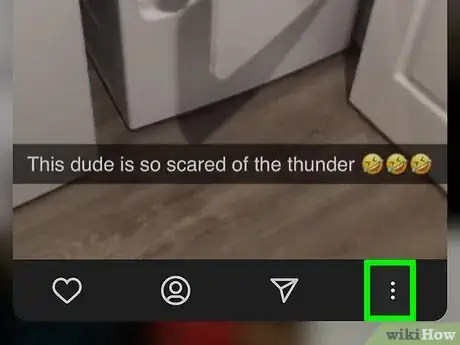
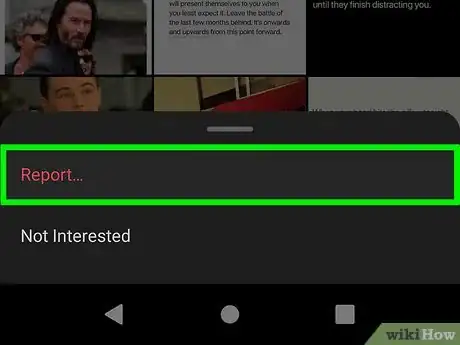
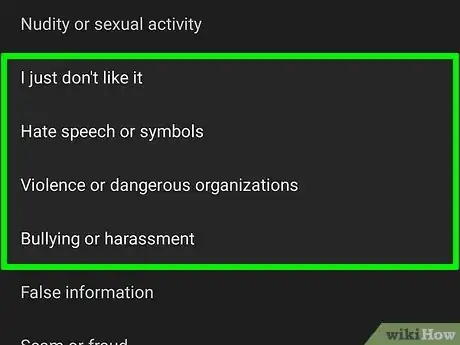
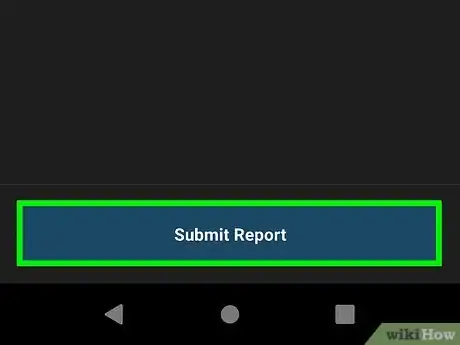






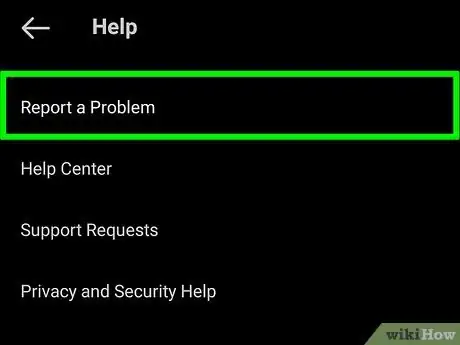
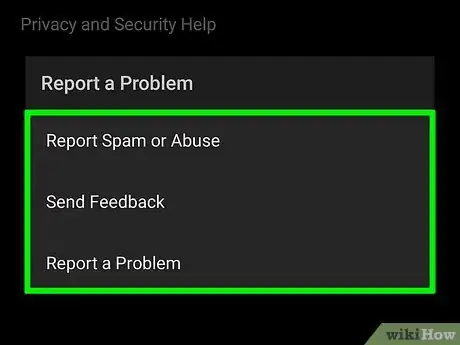

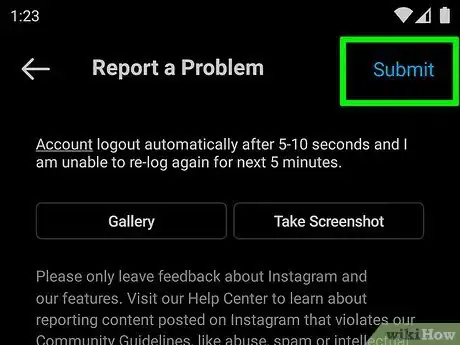


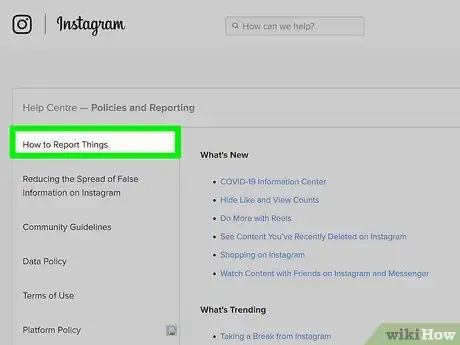



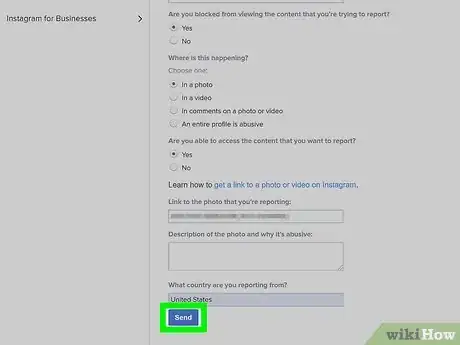

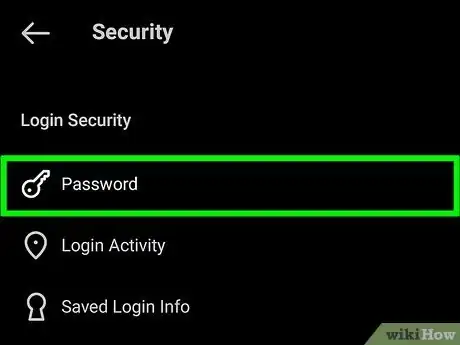




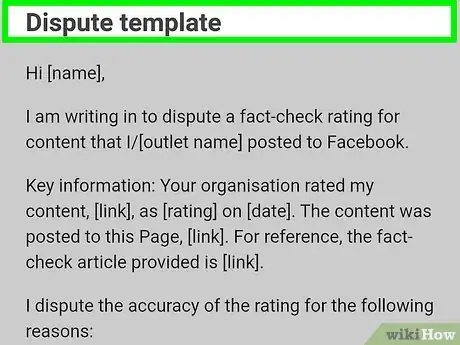
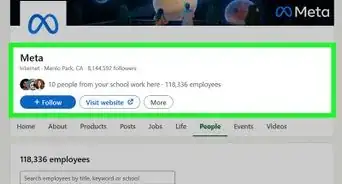
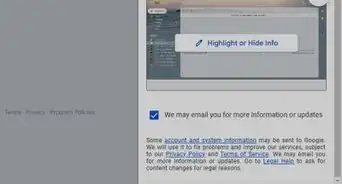

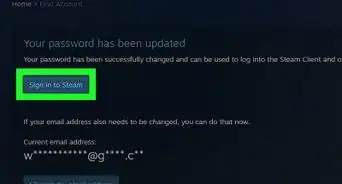
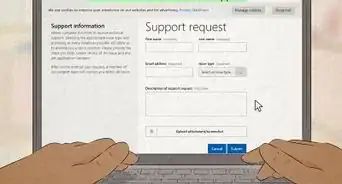


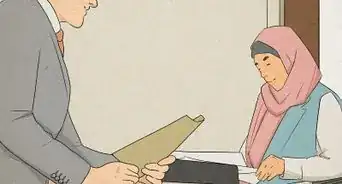
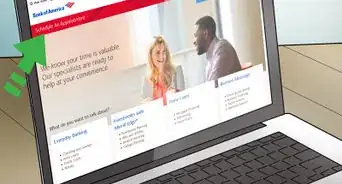
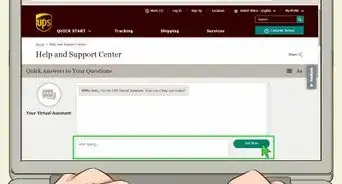


-Step-3-Version-2.webp)















































