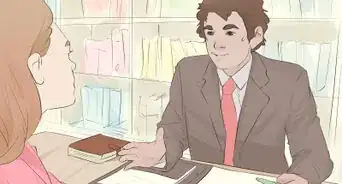This article was co-authored by wikiHow staff writer, Nicole Levine, MFA. Nicole Levine is a Technology Writer and Editor for wikiHow. She has more than 20 years of experience creating technical documentation and leading support teams at major web hosting and software companies. Nicole also holds an MFA in Creative Writing from Portland State University and teaches composition, fiction-writing, and zine-making at various institutions.
This article has been viewed 544,008 times.
Learn more...
Are you looking for a way to contact PayPal's customer service team? You can reach a live person for support at PayPal in three ways: Live chat, over the phone, and by messaging on social media. Although there's no way to email PayPal directly anymore, writing to them on Twitter or Facebook is the next best thing. PayPal is available by phone and live chat every day from 6:00 AM to 6:00 PM PT. Read on to learn exactly how to call, write, or chat with PayPal support.
Steps
Contacting PayPal on Social Media
-
1Send a direct message to @AskPayPal. If you have a Twitter account, it's easy to send a direct message to PayPal. Just go to https://twitter.com/AskPayPal (or search for AskPayPal in the mobile app) and click Send us a private message in their pinned tweet.
- Messaging on Twitter is a terrific way to send a longer message to PayPal. Your message can be up to 10,000 characters long.[1]
- Include your PayPal username or email address in the content of your message for quick help.
-
2Write to PayPal on Facebook. PayPal's official Facebook Page is at https://www.facebook.com/PayPalUSA. To send a message, log in to Facebook and click Send Message at the top of the page.
- Writing to PayPal on Facebook is another fantastic way to send a longer message now that there's no more e-mail support. Facebook messages can be up to 20,000 characters long.[2]
- If you're using the Facebook app on your phone or tablet, you'll need to install Facebook Messenger (if you haven't already) to send the message.
Chatting with a Representative
-
1Go to https://www.paypal.com/us/smarthelp/contact-us in a web browser. You can also reach this page by clicking Contact at the bottom of any PayPal page.
- It's not possible to send an email to PayPal anymore, but you can send an email-like message to a chat representative.
- It can take anywhere from a few minutes to a few hours to receive a response. When a representative is ready to chat, you'll be notified via email.
-
2Scroll down to the bottom of the page. The contact options appear under "Other ways to contact us."
-
3Click Message us to send PayPal a message. This opens the PayPal assistant, which looks like a typical chat window.
- If you're not already signed in, click Log-in to do so now.
-
4Type How can I talk to someone at PayPal? and click the Send button. You'll be asked if you want to send the conversation to a customer support agent. You'll also see your estimated wait time.
-
5Click Yes. Now you'll have the chance to type the contents of your message.
-
6Describe your issue and click the Send button. Your message will be sent to the next available representative.
- You can safely close the window without interrupting your chat. Just check your email periodically to see if you've received a chat response.
- When you receive the email notification from PayPal, click the link in the message to chat with the representative who received your message.
Calling PayPal
-
1Go to https://www.paypal.com/us/smarthelp/contact-us in a web browser. You can also reach this page by clicking Contact at the bottom of any PayPal page.
-
2Scroll down to the bottom of the page. The contact options appear under "Other ways to contact us."
-
3Click Call us. It's the phone receiver icon on the right side of the icon row.
- If you're not signed in to PayPal, you'll be asked to do so now.
-
4Dial the displayed phone number. You'll see a 6-digit passcode, followed by PayPal's support number in your region. Dial the support phone number and have the passcode ready.
- The passcode expires after 10 minutes, so place the call right away.[3]
- If you wait too long, refresh the page and click Call us again for a new code.
-
5Enter the passcode when prompted. Once the passcode is verified, you'll be transferred to a representative.
Community Q&A
-
QuestionI'm sorry but this systym doesn't work. I cannot find a link where I can contact Paypal without logging in, when this is my problem.
 Community AnswerGo to paypal.com. Scroll to the bottom and click "Help & Contact." Click "Call customer support." Click "Call as guest." There will be a phone number.
Community AnswerGo to paypal.com. Scroll to the bottom and click "Help & Contact." Click "Call customer support." Click "Call as guest." There will be a phone number. -
QuestionI am having trouble using the contact form without logging in. Do you have any suggestions? Is there a toll free number I can use to contact them?
 Community AnswerThis is the only way I have seen to contact PayPal via email without logging in - paypaldotcom/bt/smarthelp/contact-us?email=privacy. I found the link by googling how to contact PayPal and it comes up in one of their answers. The phone number to contact them is eight eight eight to to one one one six one, but every time I have tried it, it is a long wait time.
Community AnswerThis is the only way I have seen to contact PayPal via email without logging in - paypaldotcom/bt/smarthelp/contact-us?email=privacy. I found the link by googling how to contact PayPal and it comes up in one of their answers. The phone number to contact them is eight eight eight to to one one one six one, but every time I have tried it, it is a long wait time. -
QuestionI haven't used PayPal for years and would like to start using it. I don't remember my name or password I used back then.
 AriCommunity AnswerYou can enter your email address connected to that account in the "forgot my password" pop-up. Then, enter the verification code sent to your email. PayPal will then send you a temporary password and instructions to reset your account to the email address associated with your account.
AriCommunity AnswerYou can enter your email address connected to that account in the "forgot my password" pop-up. Then, enter the verification code sent to your email. PayPal will then send you a temporary password and instructions to reset your account to the email address associated with your account.
References
- ↑ https://www.theguardian.com/technology/2015/jun/12/twitter-character-limit-direct-messages-tweets
- ↑ https://capitalizemytitle.com/what-are-word-count-character-count-limits-on-various-social-media-platforms/
- ↑ https://www.paypal.com/us/smarthelp/contact-us
- ↑ https://www.paypal.com/cgi-bin/webscr?cmd=xpt/Help/general/TopQuestion9-outside
About This Article
There is no longer a way to send an email to PayPal. You can still send longer messages to their support team by sending a direct message to @AskPayPal on Twitter, or by writing through their Facebook Page. You can also contact PayPal by phone or live chat by visiting https://www.paypal.com/us/smarthelp/contact-us and clicking Call us or Message us.
To learn how to contact PayPal, keep reading!
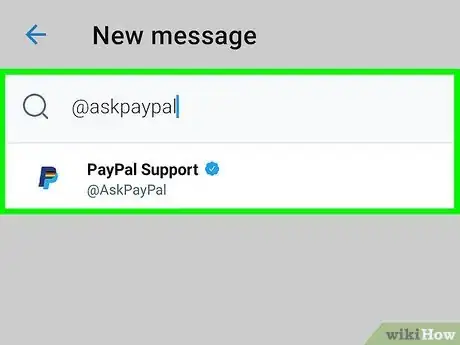

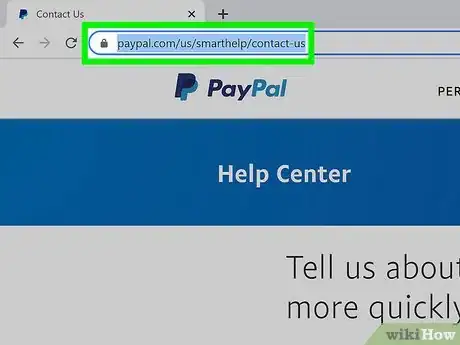
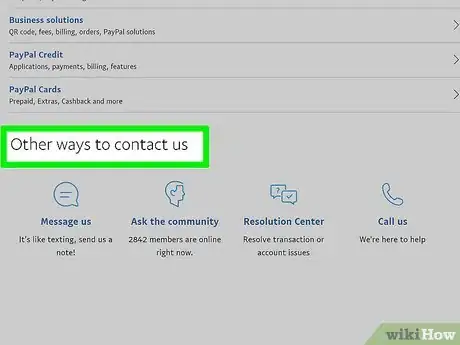
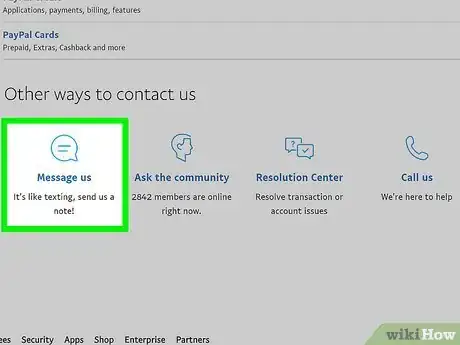
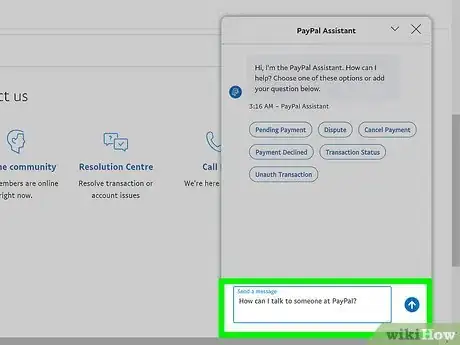
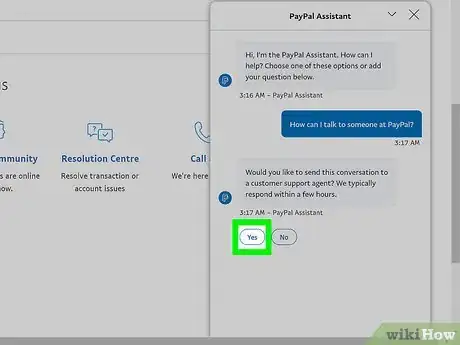

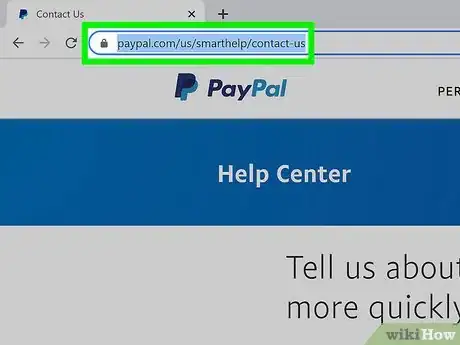


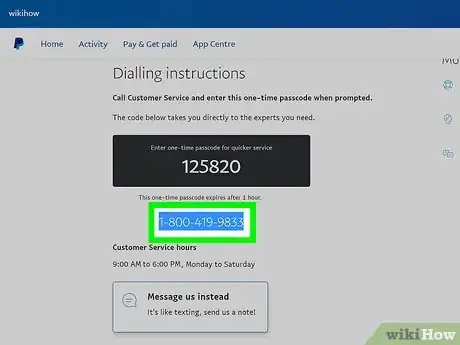

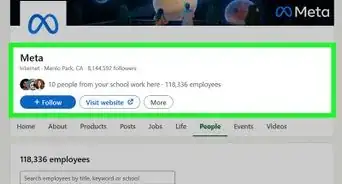
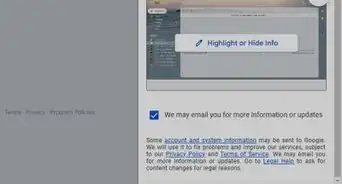
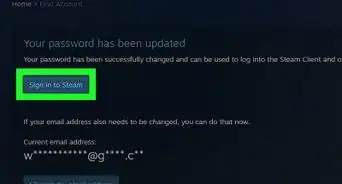
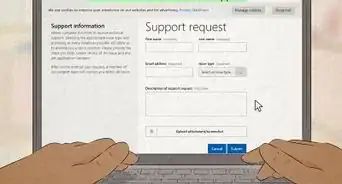


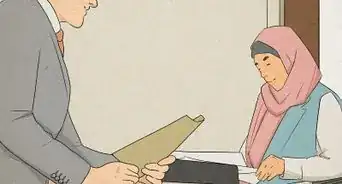
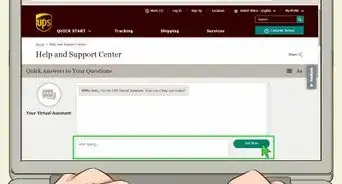
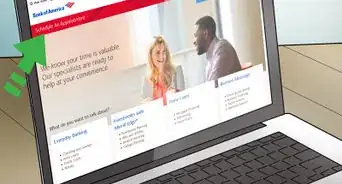
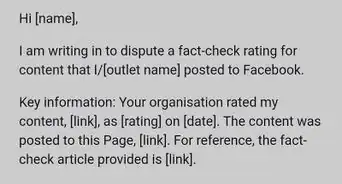


-Step-3-Version-2.webp)