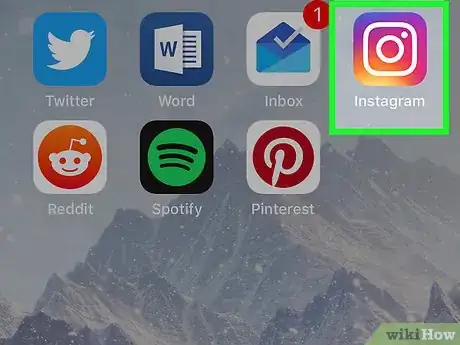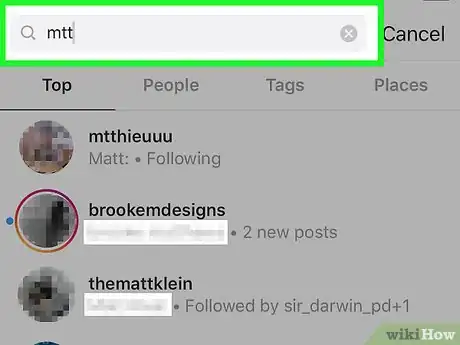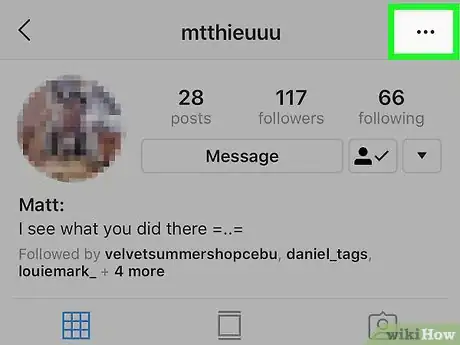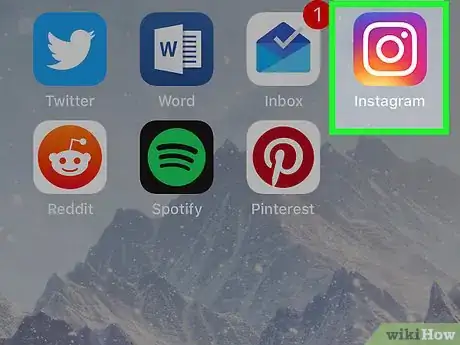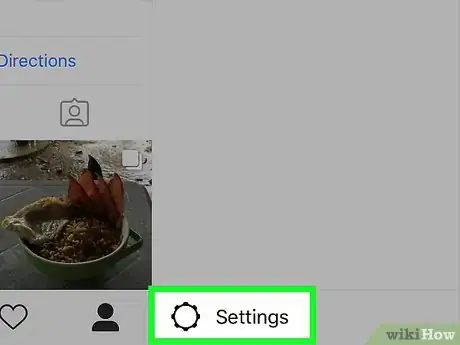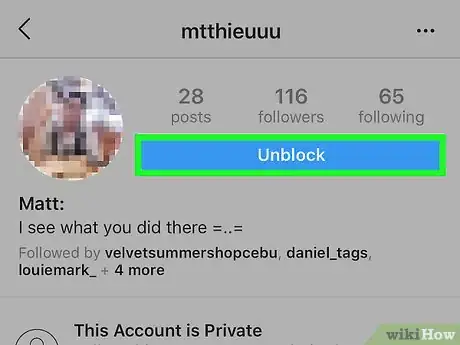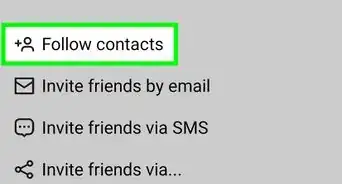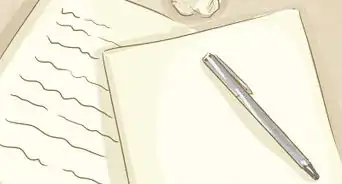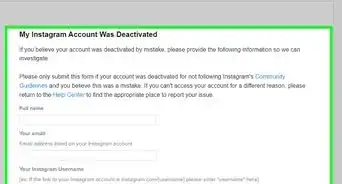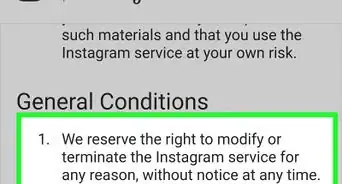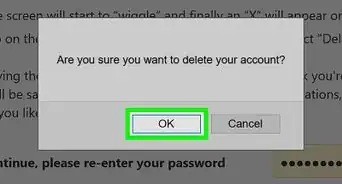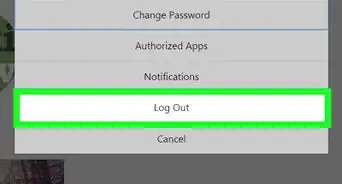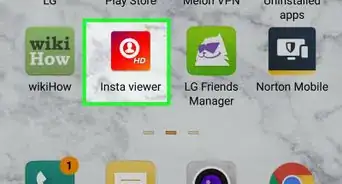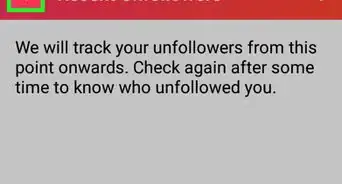This article was co-authored by wikiHow staff writer, Jack Lloyd. Jack Lloyd is a Technology Writer and Editor for wikiHow. He has over two years of experience writing and editing technology-related articles. He is technology enthusiast and an English teacher.
The wikiHow Tech Team also followed the article's instructions and verified that they work.
This article has been viewed 1,519,823 times.
Learn more...
This wikiHow teaches you how to block Instagram users, as well as how to unblock formerly blocked users. You can perform both of these actions in the Instagram app for smartphones as well as on the Instagram website. If you're being harassed by someone who makes new accounts when you block them, consider reporting them and making your account private. You cannot unblock yourself from another user's block list.
Steps
Blocking on Mobile
-
1Open Instagram. Tap the Instagram app icon, which resembles a multicolored camera icon. This will open your Instagram home page if you're logged into your Instagram account.
- If you aren't logged into Instagram, enter your username (or email address/phone number) to log in.
-
2Go to a user's profile. Scroll through the home page until you find a user whom you want to block and tap their profile picture.
- You can also tap Search at the bottom of the screen and type in their name or username to find their profile.
Advertisement -
3Tap ⋯. It's in the top-right corner of the screen. A menu will appear.
- On Android, tap ⋮ here.
-
4Tap Block. This option is in the menu.
-
5Tap Block when prompted. Doing so will add the user to your profile's "Blocked Users" list, meaning that they won't be able to see your profile or comments.
- On Android, tap Yes, I'm sure when prompted.
Unblocking on Mobile
-
1Open Instagram. Tap the Instagram app icon, which resembles a multicolored camera icon. This will open your Instagram home page if you're logged into your Instagram account.
- If you aren't logged into Instagram, enter your username (or email address/phone number) to log in.
-
2
-
3Tap ☰. It's in the upper-right side of the window. A pop-out menu will appear.
-
4Tap Settings. This option is at the bottom of the pop-out menu.
-
5Scroll down and tap Blocked Accounts. It's in the middle of the page below the "Privacy and Security" heading.
-
6Select a user. Tap the profile of the person whom you want to unblock.
-
7Tap Unblock. This option is a blue button near the top of the screen. Doing so immediately unblocks the person.
- On Android, you'll tap Yes, I'm sure after tapping Unblock to confirm your choice.
On Desktop
-
1Open Instagram. Go to https://www.instagram.com/ in your browser. This will open your Instagram home page if you're logged into Instagram on your computer.
- If you aren't logged in, click Log in in the lower-right side of the page, then enter your username (or email address/phone number) and password.
-
2Select a user to block. Scroll through your home page until you find someone whom you want to block, then click their profile name to go to their account page.
- You can also type their username or profile name into the search bar at the top of the Instagram page and then click their profile in the resulting drop-down menu.
-
3Click ⋯. You'll see this icon at the top of the person's profile, to the right of their name. A menu will appear.
-
4Click Block this user. It's at the bottom of the menu.
-
5Click Block when prompted. Doing so will add the account to your list of blocked users.
-
6Unblock the user. To unblock a user on the Instagram website, go back to the user's profile page, click Unblock at the top of their page, and click Unblock when prompted.
Community Q&A
-
QuestionHow can I tell whether someone has blocked me?
 Community AnswerIf you can't search for them or see their account, then they have blocked you.
Community AnswerIf you can't search for them or see their account, then they have blocked you. -
QuestionMy boyfriend and I blocked each other. How do we unblock each other?
 Community AnswerContact Instagram for help. Once you block someone, their name disappears from your list, so you cannot select them to unblock them.
Community AnswerContact Instagram for help. Once you block someone, their name disappears from your list, so you cannot select them to unblock them. -
QuestionI'm unable to log into Instagram; does that mean that someone has blocked me?
 Community AnswerNo, your account might have gotten deleted / removed, (possibly by Instagram or a hacker) or you need to change your password, from not remembering it.
Community AnswerNo, your account might have gotten deleted / removed, (possibly by Instagram or a hacker) or you need to change your password, from not remembering it.
Warnings
- Unblocking a person will not re-follow them, and they may notice that they've been removed from your "Followers" list as well.⧼thumbs_response⧽
- The blocked user can still see content on your profile by logging out or into a different account. Make your profile private instead if you don't want anyone seeing your content.⧼thumbs_response⧽
About This Article
1. Go to the profile of the user you want to block.
2. Tap ⋯ (iPhone) or ⋮ (Android).
3. Tap Block, then confirm your decision.
4. Unblock a user by going to their profile, tapping Unblock, and confirming the decision if prompted.