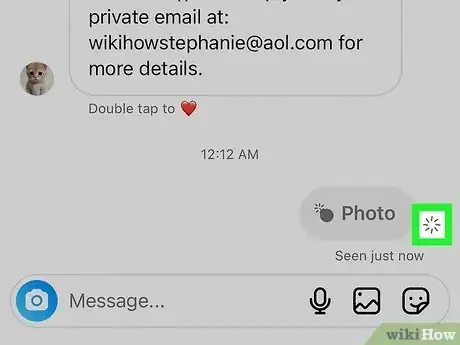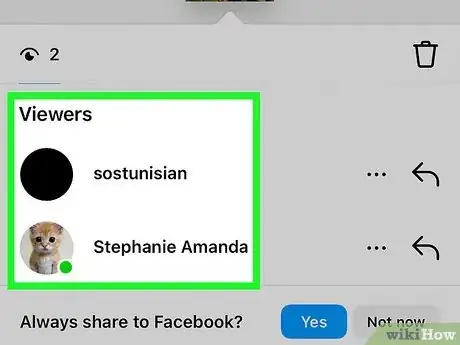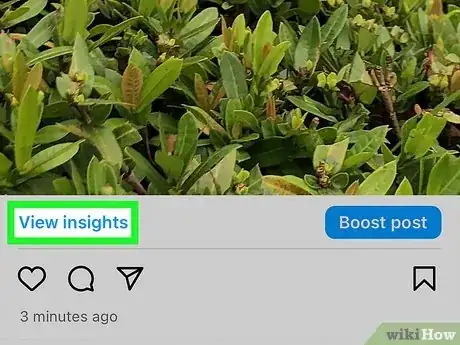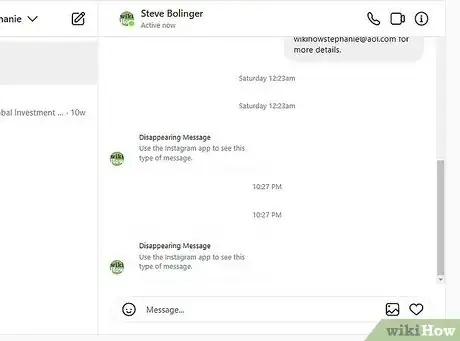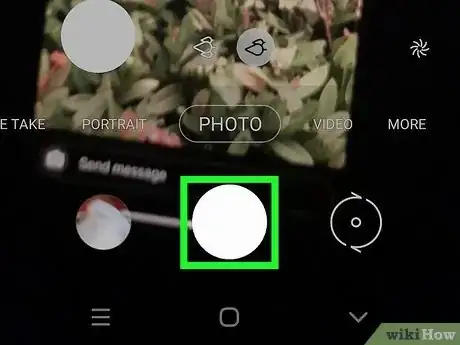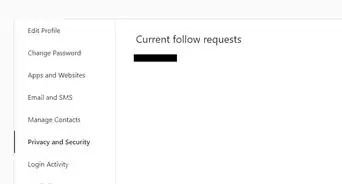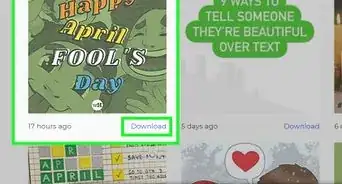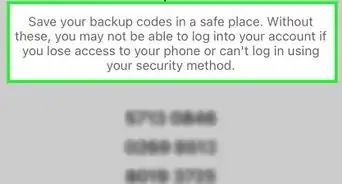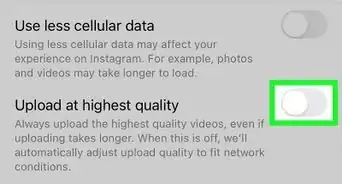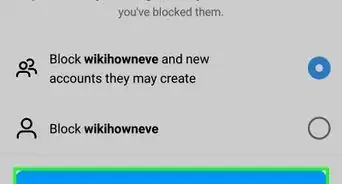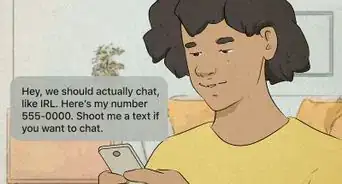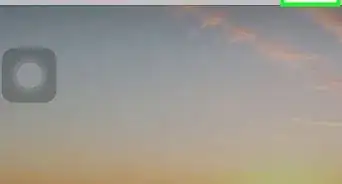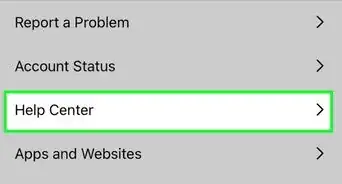This article was co-authored by wikiHow staff writer, Darlene Antonelli, MA. Darlene Antonelli is a Technology Writer and Editor for wikiHow. Darlene has experience teaching college courses, writing technology-related articles, and working hands-on in the technology field. She earned an MA in Writing from Rowan University in 2012 and wrote her thesis on online communities and the personalities curated in such communities.
This article has been viewed 88,339 times.
Learn more...
When does Instagram notify that someone took a screenshot? Does IG notify when someone screenshots a post or Story? Fortunately or unfortunately, Instagram does not send you a notification when someone screenshots your Story. You're only notified when someone screenshots a disappearing DM when you are in vanish mode. This wikiHow article covers when Instagram notifies a screenshot and how you can tell if someone screenshotted your disappearing direct message.
Things You Should Know
- Instagram will not notify you if someone screenshots your Story, reel, or post.
- You'll only receive a notification if someone screenshots your disappearing DM.
- Instagram's screenshotting rules can change again, so be careful.