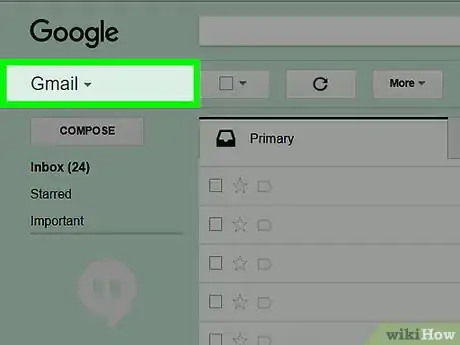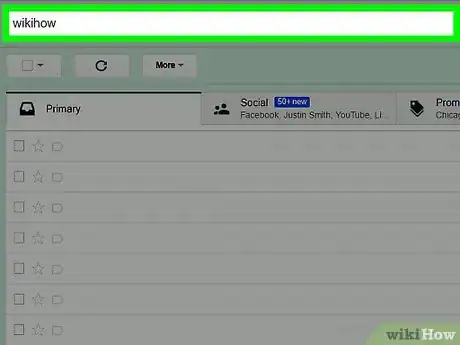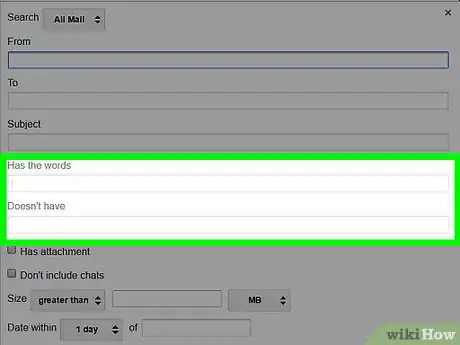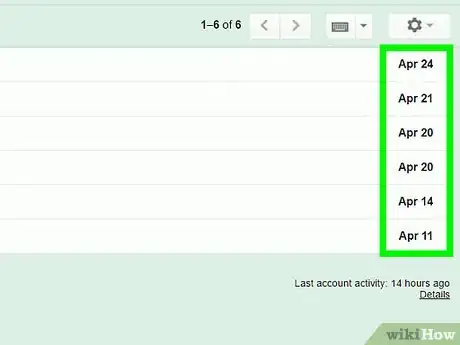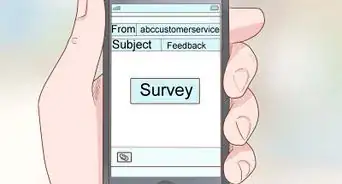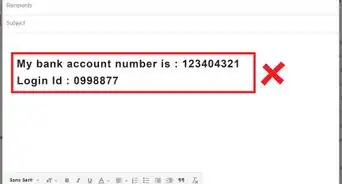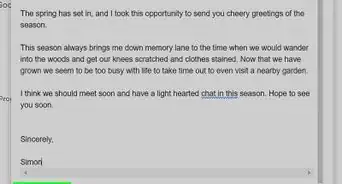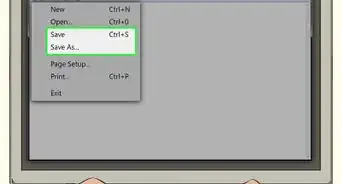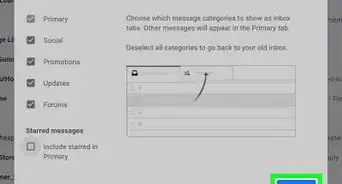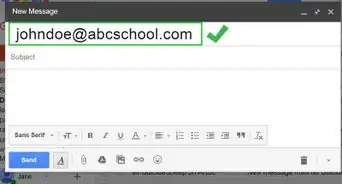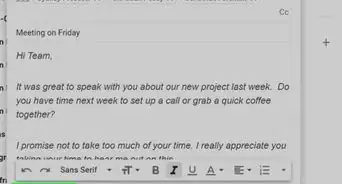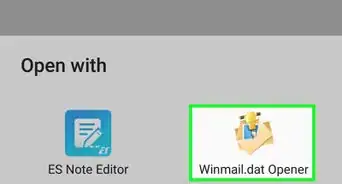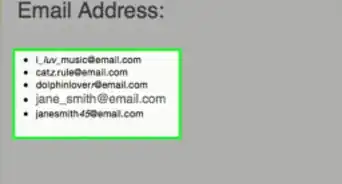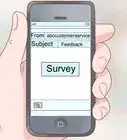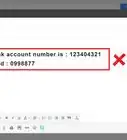X
wikiHow is a “wiki,” similar to Wikipedia, which means that many of our articles are co-written by multiple authors. To create this article, 9 people, some anonymous, worked to edit and improve it over time.
The wikiHow Tech Team also followed the article's instructions and verified that they work.
This article has been viewed 43,955 times.
Learn more...
Lost an email in your slew of folders and sections of your email inbox? This article will better allow you to learn how to search for a lost email message that you may have received but cannot find.
Steps
-
1Try to recall at least a single word from your lost message, and preferably (yet not bounded to) know where it was placed in that message – Sender's name, subject, body of the email etc. This is your keyword.
-
2Locate the search box in your email account. The search box may be titled as search , find or any title which implies of searching.Advertisement
-
3Type your key word into the search field and click the search button. This is the most basic form of search.
-
4Search Folders; Every email account is divided into folders: Inbox, Outbox, Sent Items and personal folders you may have created. If you recall the lost message was already sent or is related any of these personal folders, specifically search the relevant folder by opening it and performing the search again.
-
5Recall if your search word appeared only in the subject field or in the sender's name and if so, the Advanced Search options will allow you to search your keyword in specific parts of the email and by so to narrow down your search even more.
-
6Organize search results. If you remember the lost email was sent or received yesterday or contained a big attachment, you can organize the search results just like you organize the items in your inbox or any other folder.
Advertisement
Community Q&A
-
QuestionI got an email, but it disappeared before I could read it. What happened?
 Community AnswerYou might check your internet connection or whether your memory is full. You may have accidentally deleted it or marked it as SPAM, so check those folders.
Community AnswerYou might check your internet connection or whether your memory is full. You may have accidentally deleted it or marked it as SPAM, so check those folders.
Advertisement
About This Article
Advertisement