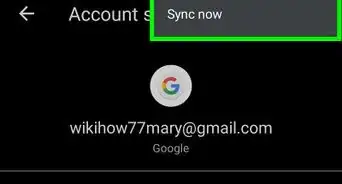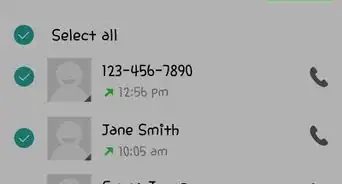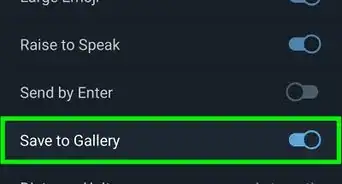X
wikiHow is a “wiki,” similar to Wikipedia, which means that many of our articles are co-written by multiple authors. To create this article, 9 people, some anonymous, worked to edit and improve it over time.
The wikiHow Tech Team also followed the article's instructions and verified that they work.
This article has been viewed 86,673 times.
Learn more...
Since you don't always have a tape measure on you, it's handy to have an app to measure distance installed on your phone. Downloading such an app also makes it easier to measure things that are further away.
Steps
-
1Search for "measure distance" in the Google Play store.
-
2Select an app there, such as "Smart Measure."Advertisement
-
3Click "Install" to install the app onto your phone.
-
4Aim the cross-hairs at the very bottom of the object you want to measure, right at the point that it meets the floor.
-
5Hit the button in the bottom right corner of the app to take a picture of the object and get its distance from you. The picture and distance will appear in the top right corner of the app.
Advertisement
Community Q&A
-
QuestionWhat is the maximum distance that can be measured?
 Community AnswerI don't know about max distance, but keep in mind that even though distance can be measured on your android phone, you may not get accurate distance.
Community AnswerI don't know about max distance, but keep in mind that even though distance can be measured on your android phone, you may not get accurate distance. -
QuestionHow do I change metric to standard?
 Community Answer"Standard" measurements are better known in the US as "United States customary units". For any given metric measurement, there is a ratio to convert it into any given US standard measurement of the same type. For example, multiply metres by 3.28 to get feet. In general, online metric to imperial converters are a handy way to feel confident converting without memorizing all the ratios.
Community Answer"Standard" measurements are better known in the US as "United States customary units". For any given metric measurement, there is a ratio to convert it into any given US standard measurement of the same type. For example, multiply metres by 3.28 to get feet. In general, online metric to imperial converters are a handy way to feel confident converting without memorizing all the ratios.
Advertisement
Warnings
- Remember that keeping your camera on for a long time in the measuring app can drain the battery fast.⧼thumbs_response⧽
Advertisement
About This Article
Advertisement
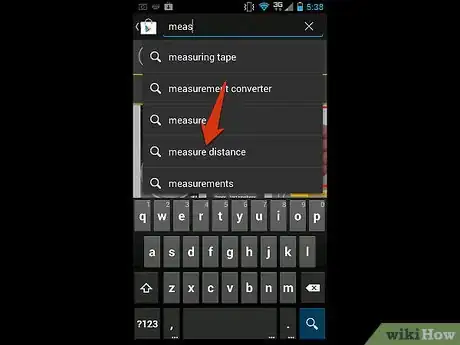
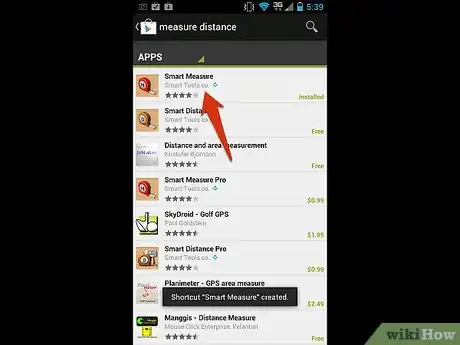

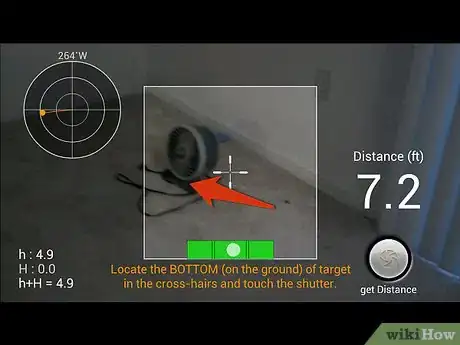
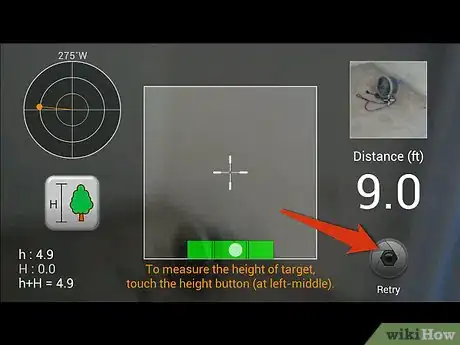
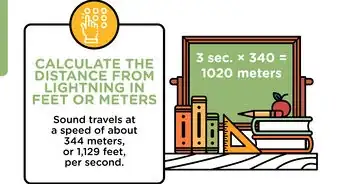
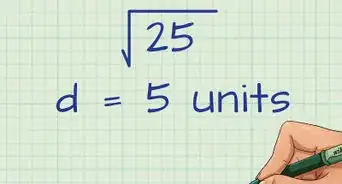

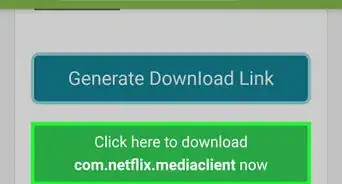

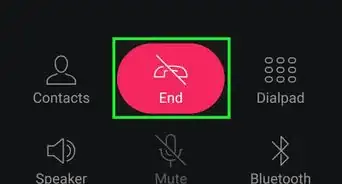
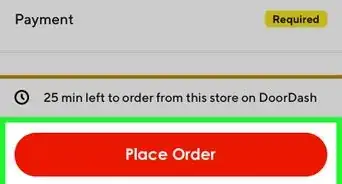
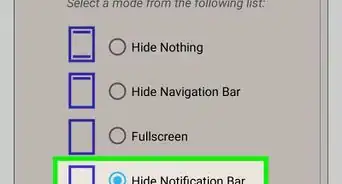
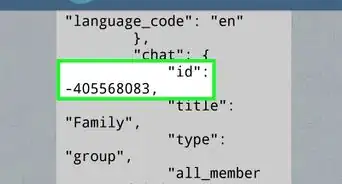
-Step-34.webp)