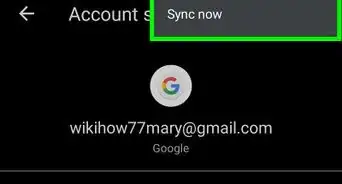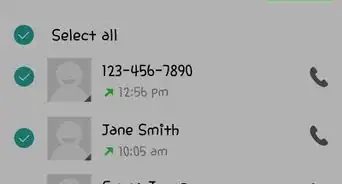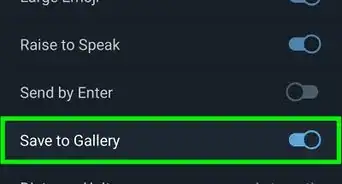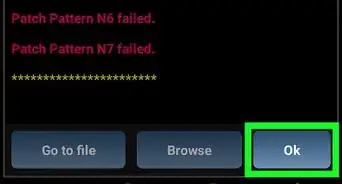This article was co-authored by wikiHow staff writer, Darlene Antonelli, MA. Darlene Antonelli is a Technology Writer and Editor for wikiHow. Darlene has experience teaching college courses, writing technology-related articles, and working hands-on in the technology field. She earned an MA in Writing from Rowan University in 2012 and wrote her thesis on online communities and the personalities curated in such communities.
This article has been viewed 86,970 times.
Learn more...
This wikiHow will show you how to unsubscribe from the BetterMe app. You can use the app with a free trial the first time you use it, but you have to cancel the subscription from Google or Apple to completely unsubscribe. If you don't cancel your subscription from Google or Apple, you'll still be charged for the service even if you delete the app from your phone.
Things You Should Know
- Unsubscribe the same way you signed up for BetterMe.
- You'll find your subscription details in either the desktop or mobile versions of the Google Play Store or the App Store.
- You may not find your subscription in the App Store on your iPhone, but it could be in the desktop version of the Google Play Store.
Steps
Unsubscribing From the Google Play Store on an Android
-
1Open Play Store . This app icon looks like a sideways triangle that's blue, yellow, green, and red. You can find this app on your Home screen, in the app drawer, or by searching.[1]
- Log in if prompted.
-
2Tap ☰. You'll see this in the upper left corner of the Play Store screen.Advertisement
-
3Tap Subscriptions. You'll find this in the first grouping with "My apps & games."
-
4Tap to select the BetterMe subscription. That subscription's details will load on a new page.
- If you don't see the subscription here, you might have subscribed with a different account and need to switch to that account to proceed.
-
5Tap Cancel. When you cancel your subscription, you will still be able to use that subscription for the days left until renewal, then your subscription will not renew and you will not be able to continue in the app.
- You may need to enter your Google credentials to continue.
Unsubscribing From the Google Play Store on a Desktop
-
1Go to https://google.play.com in a web browser. You can access the website from a computer, tablet, or phone. You'll want to use this method if the mobile version didn't work or you don't have access to the app.
- Log in if prompted.
-
2Click My subscriptions. You'll find this near the bottom of the menu on the left side of the page under "Account."
-
3Click to select the BetterMe subscription. That subscription's details and info will load.
- If you don't see the subscription here, you might have subscribed with a different account and need to switch to that account to proceed.
-
4Click Manage. To edit the subscription, you have to go into the Manage section.
-
5Click Cancel Subscription. When you cancel your subscription, you will still be able to use that subscription for the days left until renewal, then your subscription will not renew and you will not be able to continue in the app.
Unsubscribing From the Apple Store on an iPhone
-
1
-
2Tap your name. Your name and photo will be at the top of your screen when you open Settings.
-
3Tap Subscriptions. You'll see this under "Payment & Shipping" and all your current subscriptions will load.
-
4Tap the BetterMe subscription. The subscription's details and options will load.
- If you don't see the subscription here, you might have subscribed with a different account and need to switch to that account to proceed.
-
5Tap Cancel Subscription. When you cancel your subscription, you will still be able to use that subscription for the days left until renewal, then your subscription will not renew and you will not be able to continue in the app.
- You may need to enter your password to continue.
Unsubscribing From the Apple Store on a Desktop
-
1
-
2Click your Apple ID at the bottom of the menu. You'll find this menu on the left side of the page.
-
3Click Manage next to "Subscriptions." All your current subscriptions will load.
-
4Click Edit next to the BetterMe subscription. The detail page for that subscription will load.
- If you don't see the subscription here, you might have subscribed with a different account and need to switch to that account to proceed.
-
5Click Cancel Subscription. When you cancel your subscription, you will still be able to use that subscription for the days left until renewal, then your subscription will not renew and you will not be able to continue in the app.
About This Article
1. Open Play Store.
2. Tap the three line menu icon.
3. Tap Subscriptions.
4. Tap to select the BetterMe subscription.
5. Tap Cancel.
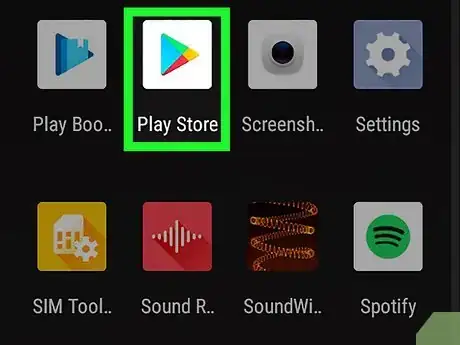



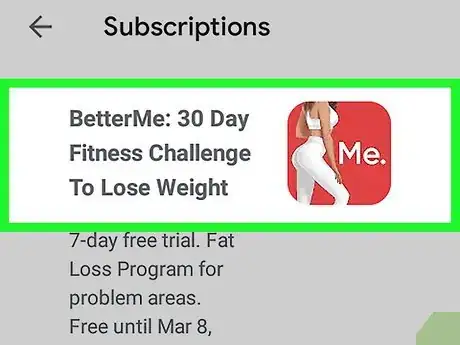

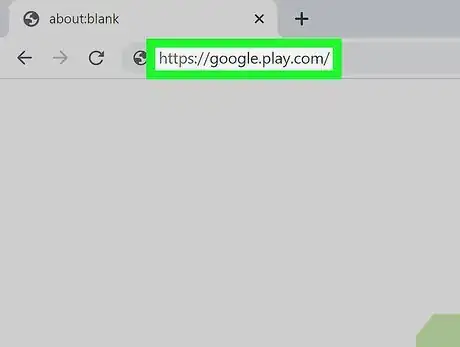


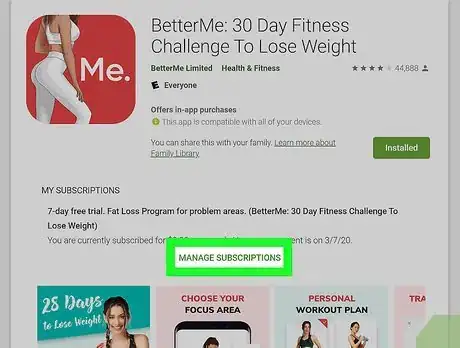



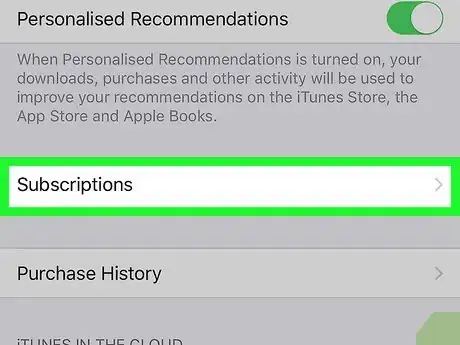
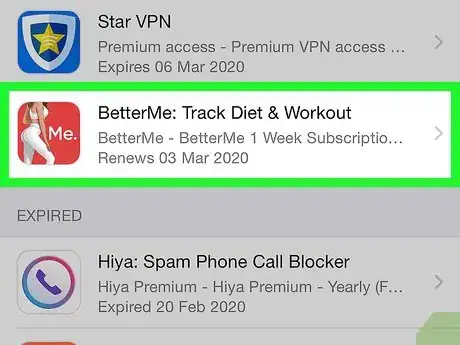


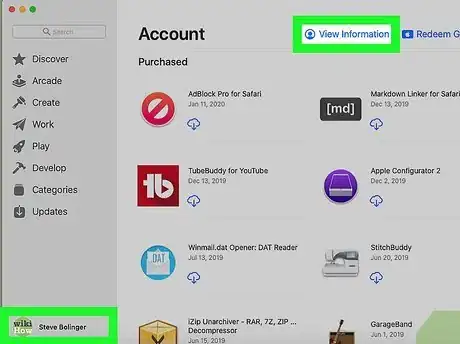


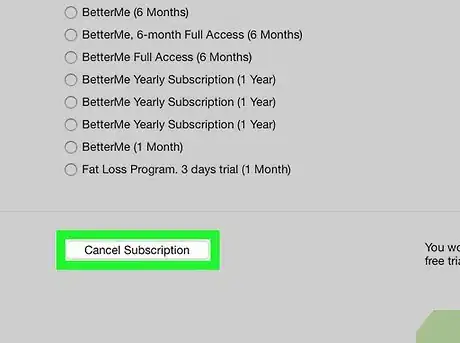

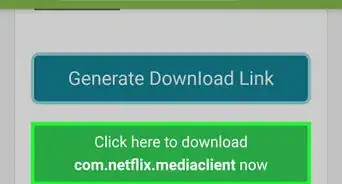

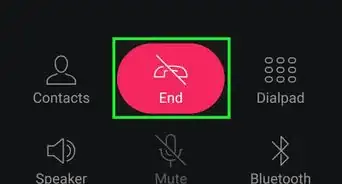
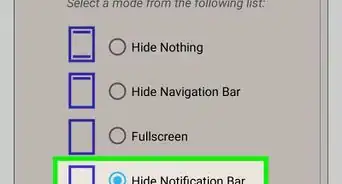
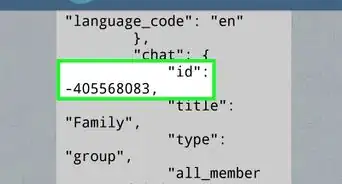
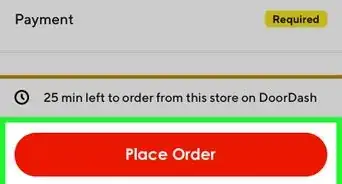
-Step-34.webp)