Access 2000



Access 2000 is the database software in the Microsoft 2000 Office Suite. Learn how to manage, search, and report large amounts of information in a relational database.
Access Basics
Working with Tables and Forms
-
5
Adding Table Records

-
6
Editing Table Records

-
7
Deleting Table Records

-
8
Adding Form Records

-
9
Editing Form Records

-
10
Deleting Form Records

Finding Records and Creating Reports
-
11
Sorting Records

-
12
Sorting Multiple Records

-
13
Finding Records

-
14
Filtering Records

-
15
Queries

-
16
Creating a Report

-
17
Printing a Report