Access 2000
Editing Table Records
Using the Undo Feature in Access 2000
In Access 2000, Undo is available only in the following circumstances:
 You can undo changes to the current field as long as Datasheet View is active.
You can undo changes to the current field as long as Datasheet View is active.
To Reverse the Last Change to the Current Field, use one of the following methods:
- Click the Undo button on the Standard toolbar.

- Choose Edit
 Undo Typing from the menu bar.
Undo Typing from the menu bar. - On the keyboard, press the Esc key.
Undo Becomes Unavailable When You:
 Edit another record.
Edit another record.
 Switch to another window.
Switch to another window.
 Apply or remove a filter. (Filters are featured in an upcoming lesson.)
Apply or remove a filter. (Filters are featured in an upcoming lesson.)