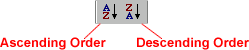Access 2000
Sorting Multiple Records
Multi-field Sorting
Multi-field sorting sorts the record on the first field you specify, then sorts records with the same value using another specified field. For example, you can alphabetize all the Browns by first name.
To Sort by Multiple Fields:
- Open the desired form or table in Datasheet View.
- Move the columns you want to sort so they are next to one another.
 Moving
a column in Access is much like moving a column in Excel.
Moving
a column in Access is much like moving a column in Excel.
 First,
select the column by clicking on the column heading.
(The mouse pointer becomes a white arrow with a ghost box.)
First,
select the column by clicking on the column heading.
(The mouse pointer becomes a white arrow with a ghost box.)
 Next,
drag the column to the desired position. (As you drag,
a dark vertical line is shown moving between the columns.) Release the left
mouse button.
Next,
drag the column to the desired position. (As you drag,
a dark vertical line is shown moving between the columns.) Release the left
mouse button.
- The column sorted first should be on the left, the second to its immediate right, and so on.
- Select all fields (columns) involved in the multiple sort process.
- Click the Ascending or Descending button on the toolbar.