Access 2000
Adding Form Records
Challenge!
Add a form record.
- Open the Great Lake Elementary database.
- In the database window, choose the Forms tab from the Object palette.
- Double-click the New Student form to open it.
- Practice navigating the form.
- Click the New Record button to display a blank entry.
- Enter the following data for new student Amanda Lewis.
- Student Name: Amanda Lewis
- Student ID: 999887777
- Grade: 4
- Teacher ID: 4
- Parent Name: Thurman Lewis
- 456 Tutor Drive
- Anytown
- Phone: Do not attempt to pre-format the number. Enter 1012339571.
- Use Enter or Tab to move from one field to the next.
- Close the form.
- Double-click on the New Student form to re-open it.
- Check to see if Access 2000 saved your addition. Remember, Access saves records automatically.
- Close the New Student form.