Access 2000
Creating a Report
Challenge!
- Open the Great Lake Elementary database.
- Choose Reports from the Object palette.
- Click New to open the New Reports dialog box.
- Practice creating an AutoReport.
- Practice creating a report using the Report Wizard.
- Close the report. The report will be automatically saved.