Access 2000
Deleting Form Records
Challenge!
Practice deleting a form record.
- Open the Great Lake Elementary database.
- In the database window, choose the Forms tab from the Object palette.
- Double-click the New Student form to open it.
- Using the status area to navigate the forms, display the record you wish to delete.
- Click the Delete button.
- A confirmation message appears.
- Click Yes. The record is deleted.
- Close the New Student form.