Access 2000
Filtering Records
Filter By Form
The Filter by Form feature works the same way as the Filter by Selection method, except you set up your search values on a blank form or datasheet.
To Filter by Form:
- In Form or Datasheet View, click the New Record button. This creates a blank form or datasheet.

- Click the Filter By Form button.

- When you click in a field, a drop-down list containing all the criteria in the field (filter values) appears.
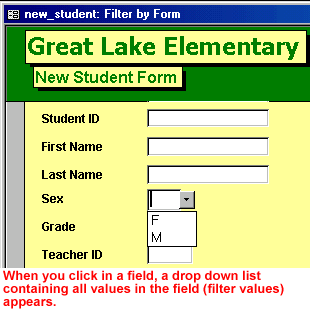
- Select a filter value from the drop down list in one or more fields.
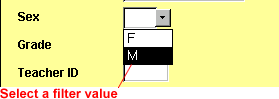
- To display records meeting more than one search criteria, click the Or tab.
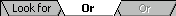
- Click the Apply Filter button to view the filtered records.