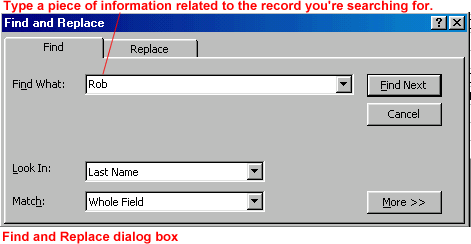Access 2000
Finding Records
The Find and Replace Dialog Box
When you are dealing with a large database filled with thousands of records, you may need to quickly locate one of them. Access provides an easy way to find individual records: the Find function.
To use the Find Function:
- Click in the field that contains the data you're searching for.
- Choose Edit
 Find
or click the Find button on the toolbar.
Find
or click the Find button on the toolbar.

- The Find and Replace dialog box opens. Type a piece of information related to the record you're searching for. In the example, "Rob" a piece of information related to the last name "Robinson," appears in the Find What text box.
- Click Find Next.