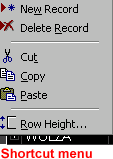Access 2000
Deleting Table Records
Deleting Table Records
Just as you may need to edit data in a table, you may need to delete an entire table record.
To Delete a Table Record:
- Click the Record Selector to the left of the record's first field to select the entire record.
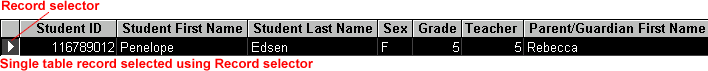
- Press the Delete key or click the Delete Record button on the toolbar.

OR
- Right-click the Record Selector and choose Delete Record from the shortcut menu.