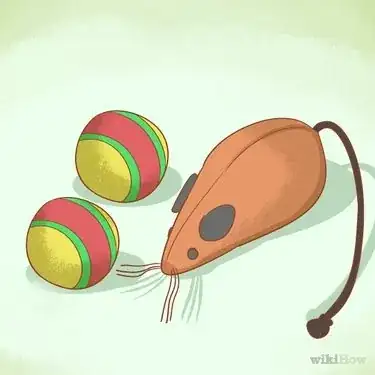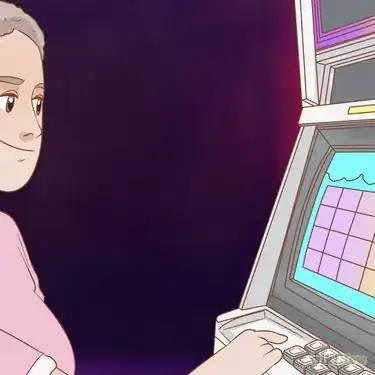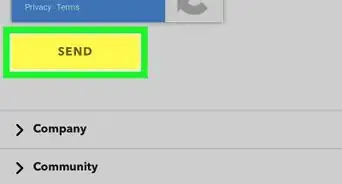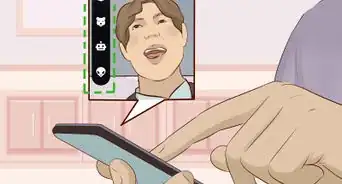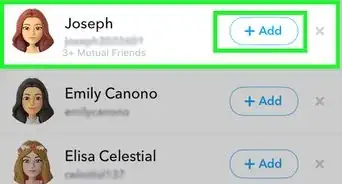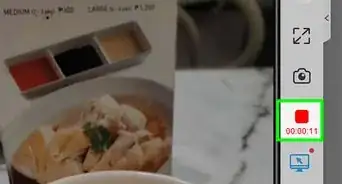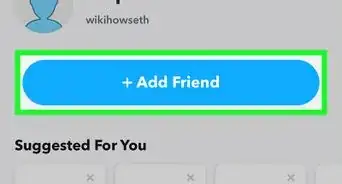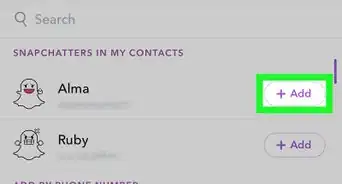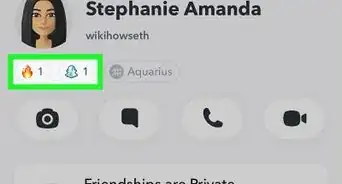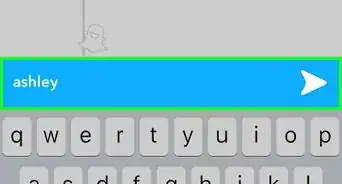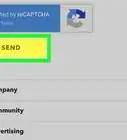X
This article was co-authored by A.J. Aldana. A.J. Aldana is a social media specialist who has been using platforms such as Tik Tok, Instagram, and YouTube for over 5 years. A.J. has worked with brands to curate content that has garnered thousands of interactions for various social media campaigns and is passionate about contributing to innovative and trending articles on wikiHow. He holds a BS in Product Design from Stanford University.
This article has been viewed 224,974 times.
This wikiHow teaches you how to see a list of everybody who viewed the snaps in your Story on Snapchat.
Steps
-
1Open Snapchat. This is the yellow box with a white ghost icon on your Home screen, or in a folder on your Home screen. Snapchat opens to the camera screen by default.
- If you have not yet installed Snapchat and created your account, do so before continuing.
-
2Swipe left on the camera screen. Snapchat always opens up to the camera, and swiping left will take you to your stories screen.
- Alternatively, you can tap the Stories button in the lower-right corner of your camera screen. This button looks like three dots in a triangle, and it will take you to the same page.
Advertisement -
3Tap ⁝ next to your story. Your story will be at the top of your Stories page, and this button will expand a list of all the snaps in your story.[1]
- You will need to check the viewers of each snap separately.
-
4Tap on the eyeball icon next to your snap. This will bring up a list of all users who viewed this snap[2] .
- Scroll down to see the full list of Snapchatters who viewed your story snap. The list will be in reverse-chronological order; the name at the bottom of the list is the first person who viewed your snap, and the name at the top is the most recent view you got.
- Tap on the overlapping arrow icon next to the eyeball in the upper-left corner of your screen. This will show you a list of everybody who took a screenshot of your story snap.
- You can always edit your privacy settings to change who can view your Snapchat Story.
Advertisement
Our Most Loved Articles & Quizzes
Expert Q&A
-
QuestionCan I see how many people saw my story on Snapchat?
 A.J. AldanaA.J. Aldana is a social media specialist who has been using platforms such as Tik Tok, Instagram, and YouTube for over 5 years. A.J. has worked with brands to curate content that has garnered thousands of interactions for various social media campaigns and is passionate about contributing to innovative and trending articles on wikiHow. He holds a BS in Product Design from Stanford University.
A.J. AldanaA.J. Aldana is a social media specialist who has been using platforms such as Tik Tok, Instagram, and YouTube for over 5 years. A.J. has worked with brands to curate content that has garnered thousands of interactions for various social media campaigns and is passionate about contributing to innovative and trending articles on wikiHow. He holds a BS in Product Design from Stanford University.
Social Media Specialist When you post a story, you can see it in your profile page under the story section. Just tap the story that you posted and you can see how many have viewed your screen.
When you post a story, you can see it in your profile page under the story section. Just tap the story that you posted and you can see how many have viewed your screen. -
QuestionI don't have the three dots. What does that mean?
 DoggoTop AnswererYou might not have anything posted on your story. If you do, try restarting the app.
DoggoTop AnswererYou might not have anything posted on your story. If you do, try restarting the app. -
QuestionHow can I view who watched my video if I erased it?
 Community AnswerYou can’t view who watched your video if the snap is erased. This means you will have to make the whole entire snap all over again.
Community AnswerYou can’t view who watched your video if the snap is erased. This means you will have to make the whole entire snap all over again.
Advertisement
Warnings
- If a very large number of people viewed your snap, the list may not display all of their names and usernames. Instead, you will see “+ <number of usernames> more” at the bottom of the list.⧼thumbs_response⧽
Advertisement
References
- ↑ https://support.snapchat.com/en-US/a/story-views
- ↑ A.J. Aldana. Social Media Specialist. Expert Interview. 9 March 2021.
About This Article
Article SummaryX
1. Open Snapchat.
2. Swipe left.
3. Tap the " ⁝ " button.
4. Tap on the eyeball icon.
5. Scroll down to see the full list.
Did this summary help you?
Advertisement