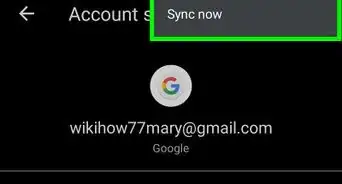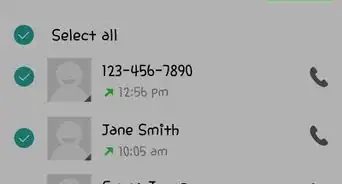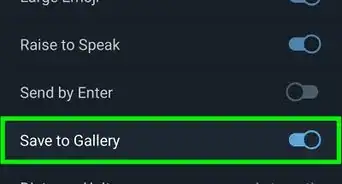This article was co-authored by wikiHow staff writer, Nicole Levine, MFA. Nicole Levine is a Technology Writer and Editor for wikiHow. She has more than 20 years of experience creating technical documentation and leading support teams at major web hosting and software companies. Nicole also holds an MFA in Creative Writing from Portland State University and teaches composition, fiction-writing, and zine-making at various institutions.
The wikiHow Tech Team also followed the article's instructions and verified that they work.
This article has been viewed 55,886 times.
Learn more...
This wikiHow teaches you how to download and install WeChat on an Android phone or tablet.
Steps
Community Q&A
-
QuestionCan I lnstall WeChat in my phone with no sim card?
 Community AnswerYes. Whether or not your phone uses a sim card does not affect the ability to download it.
Community AnswerYes. Whether or not your phone uses a sim card does not affect the ability to download it. -
QuestionHow do I log into WeChat?
 Community AnswerClick the box in the upper right corner, to the left of the sign out box.
Community AnswerClick the box in the upper right corner, to the left of the sign out box. -
QuestionHow do I install WeChat on Android if I get the message "your device is not compatible with this version?"
 Community AnswerYou won't be able to download We Chat when the device shows that message. But you can look to find an emulator online that can make your device compatible.
Community AnswerYou won't be able to download We Chat when the device shows that message. But you can look to find an emulator online that can make your device compatible.
About This Article
1. Open the Play Store.
2. Type “wechat” into the search bar.
3. Tap WeChat.
4. Tap INSTALL.
5. Tap ACCEPT.

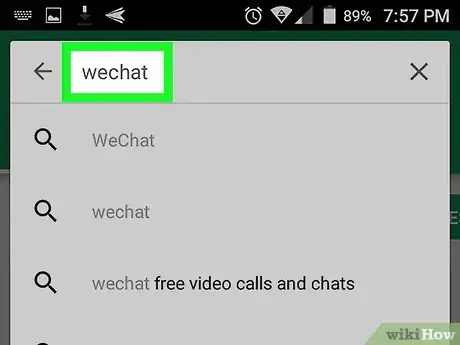



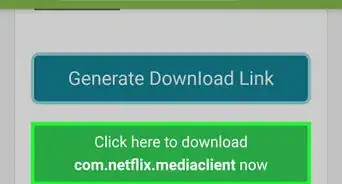

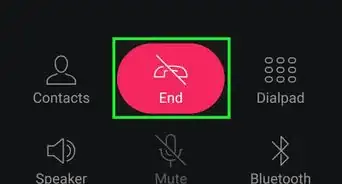
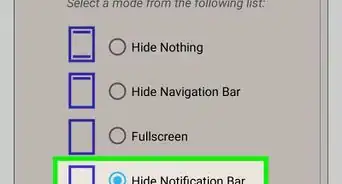
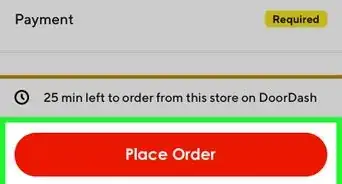
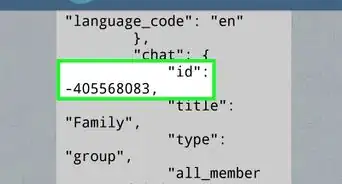
-Step-34.webp)