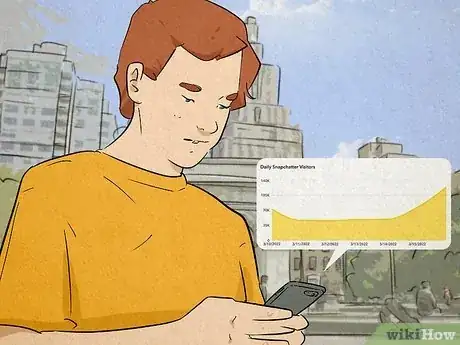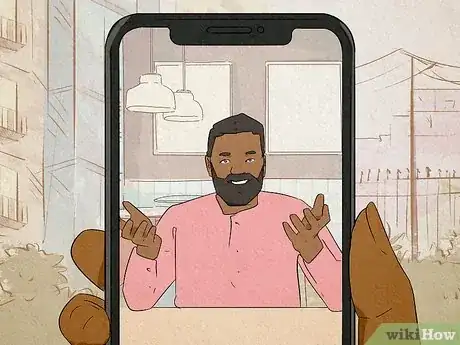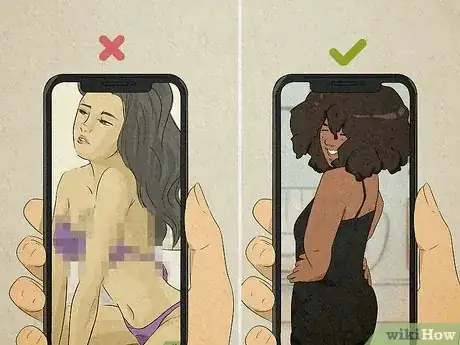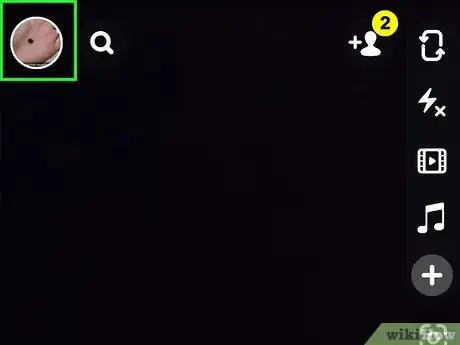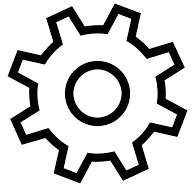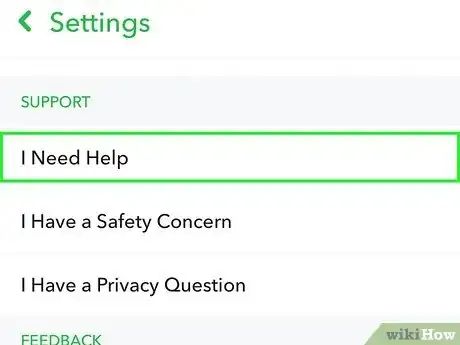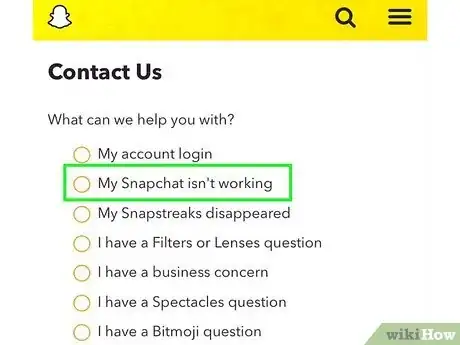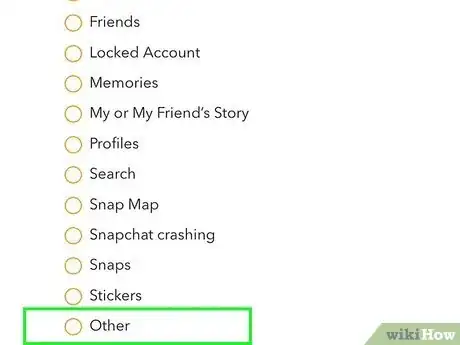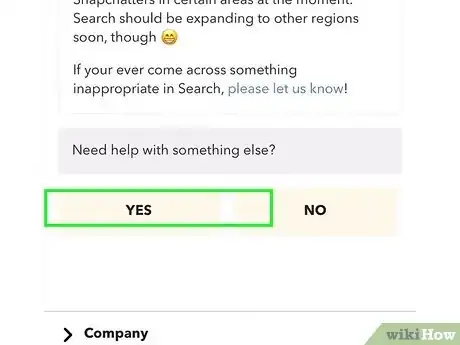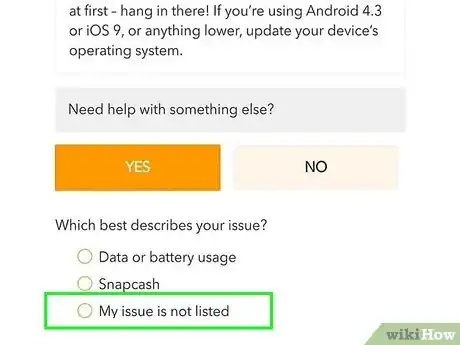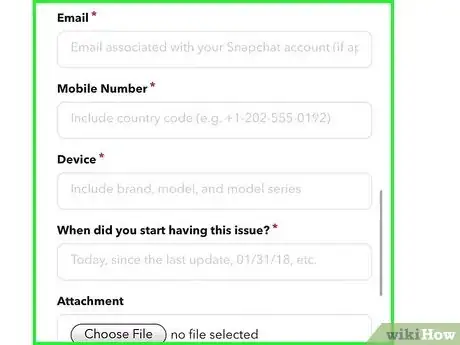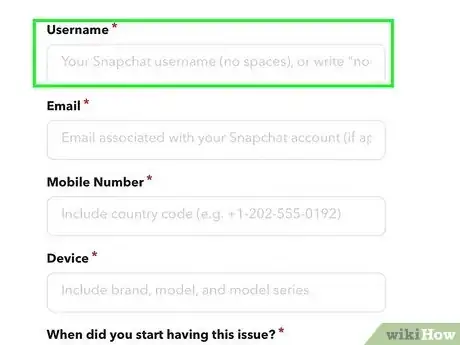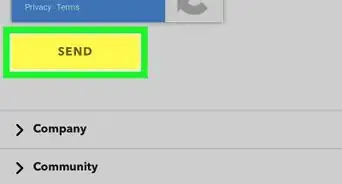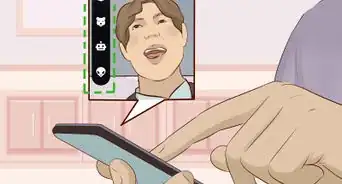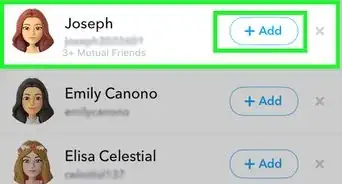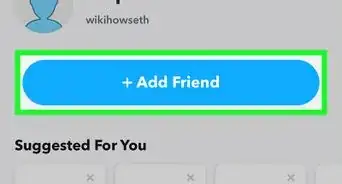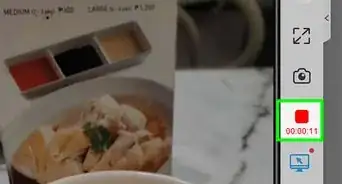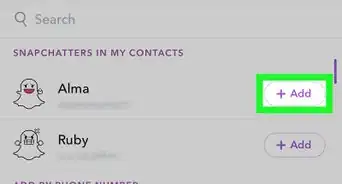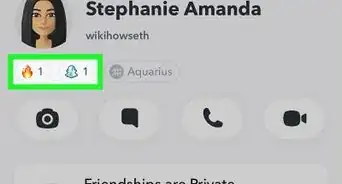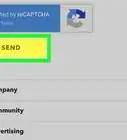This article was co-authored by wikiHow staff writer, Rain Kengly. Rain Kengly is a wikiHow Technology Writer. As a storytelling enthusiast with a penchant for technology, they hope to create long-lasting connections with readers from all around the globe. Rain graduated from San Francisco State University with a BA in Cinema.
This article has been viewed 5,078 times.
Learn more...
Do you want to get a gold star next to your name on Snapchat? Snapchat users with gold stars have Snap Star status, which means their profiles are verified. Snap Star status, or verification, is typically given to celebrities, brands, and popular creators with high engagement, entertaining content, and other criteria. While there's no application you can fill out for Snapchat verification, there are several easy ways to increase your chances of getting Snap Star status. This wikiHow will show you how to get verified on Snapchat and become a Snap Star using your iPhone or Android device.
Things You Should Know
- Users are "verified" automatically by Snapchat as Snap Stars. There's no official application process, but there are ways to improve your chances.
- Snap Stars are determined based on account engagement, public stories, authenticity, notability and cultural relevance, and content quality.
- If you're a creator or brand whose content is frequently duplicated or stolen on Snapchat, you can try to get verified by reporting the duplicated content.
Steps
Getting Verified
-
1Open Snapchat. Snapchat does not have a form you can fill out to be verified on the platform—instead, Snapchat automatically awards users with Snap Star status once they meet the criteria. However, you may be able to get verified by informing Snapchat that other users are duplicating or stealing your content. In this case, Snapchat may consider giving you a Snap Star to help protect your account and content.
- This will work best if you're a known creator with a substantial number of views. If you can't prove that you need to protect your brand or intellectual property, Snapchat will likely reject you.
- Creating a public profile may help you manage your content.
-
2Tap on your profile icon. This is indicated by your Bitmoji in the top left corner. Your Settings will open.
-
3
-
4Scroll down and tap I Need Help. You can find this underneath Support.
-
5Tap Contact us.
-
6Select My Snapchat isn't working. This will open more options below.
-
7Select Other.
-
8Tap Yes. You can find this on the bottom of the page, below Need help with something else?
-
9Tap My issue is not listed. A new page will open.
-
10Fill in the details. You'll need to include your Username, Email, and Mobile device. You'll also need to share details on your content being duplicated by others.
- Be very clear that you require verification to protect your account and content.
-
11Attach your ID. Snapchat requires identification to prove you are who you say.
-
12Wait for Snapchat to respond. This may take a few days. You will receive an email from Snapchat notifying you of your acceptance or rejection from Snap Star status.